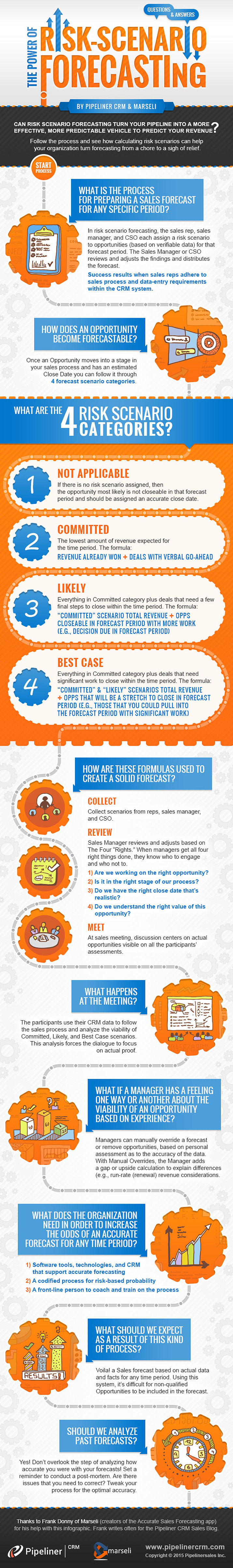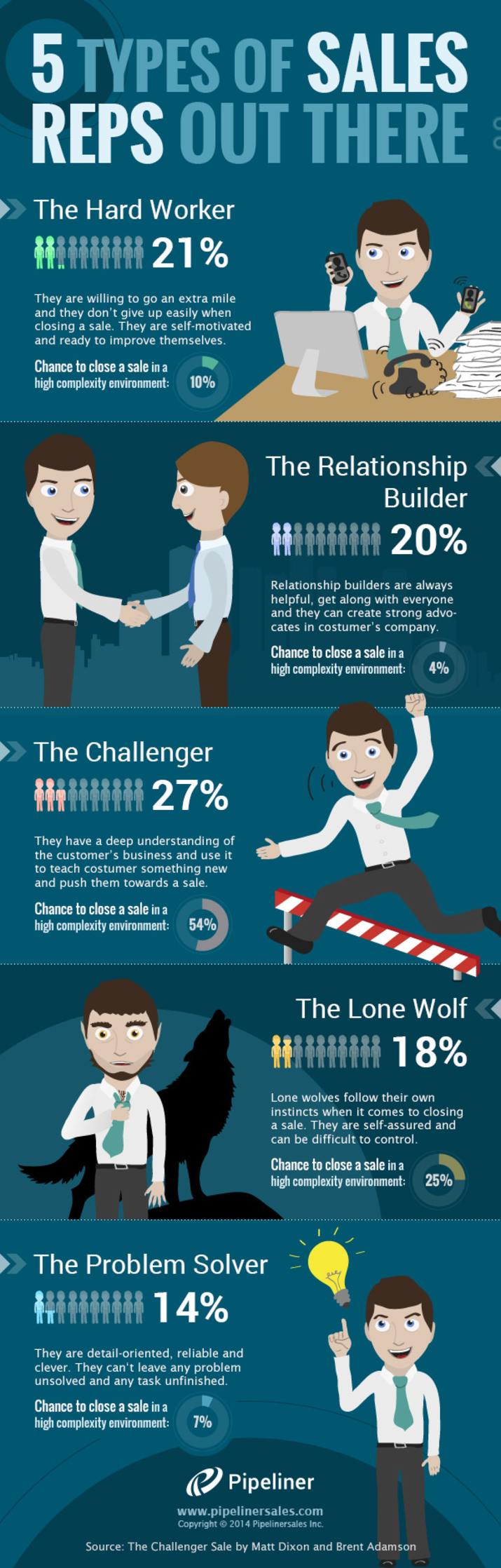Lead Generation Techniques for Trade Shows and Exhibitions
The secret to a successful trade show or exhibition is to know exactly what you want to achieve. If lead generation is your main goal for attending a trade show, we have some key tips to help you generate as many leads as possible.
Lead generation is the act of stimulating interest amongst your target audience for a particular product or service you are selling. Trade shows, exhibitions or conferences are places you can collect a pool of contact details of people who are potentially interested in your product.
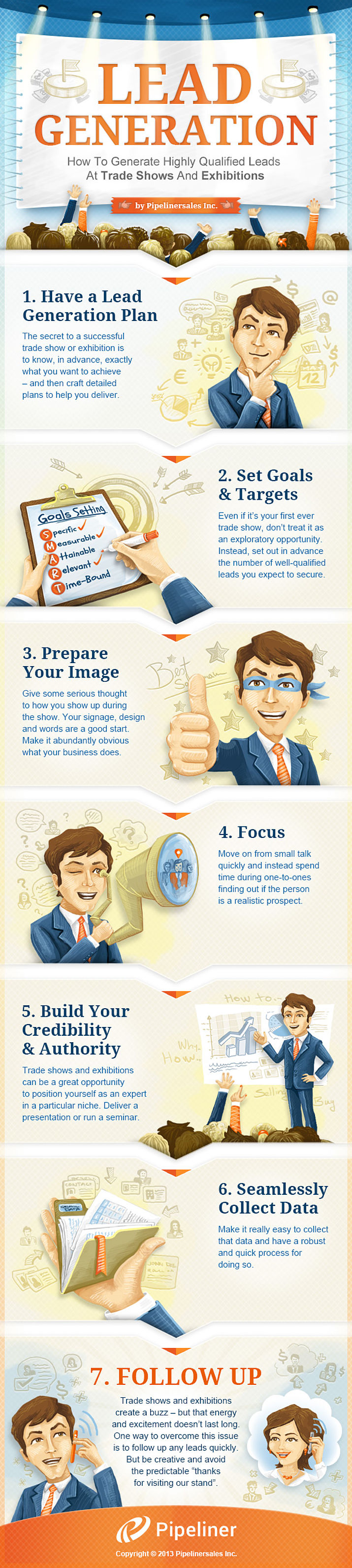
There are 7 lead generation key tips:
- Have a lead generation plan: Don’t go in blind! Know in advance what you want to achieve and then create a game plan so you know how to make the most of the event.
- Set goals and targets: Even if it’s your first trade show, don’t approach the opportunity as simply exploratory. Set goals, and go after them!
- Prepare your image: Give some serious thought into how you will be presenting yourself. You want to make a good first impression and create an image that is on brand with how you sell and what you’re selling.
- Focus: Small talk is great for rapport building, but when you’re at a tradeshow with a lot of people to talk to and a short amount of time to do it in, transition quickly from small talk to a focused conversation.
- Build your credibility and authority: You want to make sure you demonstrate that you are capable and, credible, and an authority on what you are selling. People aren’t interested in buying from someone who doesn’t really know what they’re talking about.
- Seamlessly collect data: Make it very easy to collect data, and have a plan in process for how you plan to organize it.
- Follow up: Trade shows are a buzz of excitement, and those in attendance meet a lot of new people! Make sure to follow up, and be creative enough to help potential customers remember you.