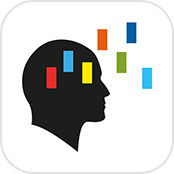These days, companies really good at getting you to sign up for emails. I get enticed by the 15% off coupon codes in the beginning, and then end up with daily emails from companies that I don’t really care about. Unroll.Me makes it SO easy to unsubscribe from multiple email subscriptions, all at once. It plays off of the swipe right, swipe left feature, so you can quickly go through and keep the subscriptions you want, and unsubscribe from the ones that you don’t. It’s the best way to keep email inboxes uncluttered.
Reviewer: Jordan St. Pierre
Vendor Provided Information:
Decluttering your inbox has never been so easy, or looked so good. With Unroll.Me, you can unsubscribe from unwanted emails, consolidate sales/newsletters/listserv emails into a convenient daily digest called the Rollup, and keep the rest in your inbox.
Stop stressing over your inbox and get back to spending time on what matters to you. Download Unroll.Me and get back the “you time” you’ve been missing.
• Unsubscribe
Swipe left to unsubscribe from the email subscriptions you don’t want. No future emails from these senders will land in your inbox.
• Rollup
Swipe up to roll up the email subscriptions you want into a daily digest, the Rollup. All future emails from these senders will bypass your inbox and be included in your daily Rollup digest.
• Keep
Swipe right to keep the email subscriptions you want right in your inbox. These emails will continue to land directly in your inbox.
• Managing your subscriptions
Easily manage your email subscriptions by swiping left to unsubscribe, up to roll up and right to keep. If swiping isn’t your thing, you can also tap the button below the email corresponding to the action you wish to take. You can re-edit your email subscriptions in the edit tab by tapping on them to view the editing options.
• The Rollup
The Rollup is a once-daily digest containing all of the rolled up email subscriptions you receive and will be delivered each day at the time of your choosing: morning, afternoon, or evening.
• Multiple accounts
Switch between multiple email accounts easily in the Settings.
Unroll.Me currently supports Gmail, Google Apps, Yahoo! Mail, AOL, iCloud, and Outlook.com accounts.