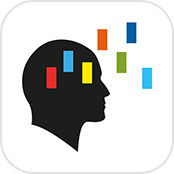“When my company switched the work phones from iPhones to Androids, my biggest fear was that transferring all of my contacts would be a nightmare. With my contacts backup app, it was super simple. I’ve spent a long time building my rolodex of clients, business partners, etc., and transferring them individually would have been impractical and unrealistic. Thankfully that wasn’t even a worry, because this app did it all for me.”
Reviewer: Miles Jones
Vendor Provided Information:
“No signing in, no accounts, no activations, just send your contacts in a universal format to yourself or others through the mail app. This app backs your contacts up, or simply transfers them in a simple, tangible way that just about every device can read. Bravo!”
My Contacts Backup is the easiest way to backup and restores your contacts all from your phone without needing a computer or synchronization. You can backup all your contacts with a single touch and send them to yourself as a .vcf attachment via email.
All contacts can then easily be restored any time by simply opening the .vcf file in your mailbox with iOS Mail app.
Key Features:
* Offline Backup. No need to sync to any server. Just email the backup file to yourself.
* Easy restore. No need to use any app to restore backup file. Just tap on the *.vcf backup file in the iPhone, iPod Touch or iPad Mail client and restore your contacts for FREE.
* In App vCard Restore Feature
* Set REMINDER to backup regularly (weekly or monthly)
* Easily transfer contacts between iOS Devices using just email client.
* Backup Contacts as VCF (VCard) or Export Contacts as CSV (Excel) file
* Delete All Contacts in Address Book
* VCF backup is limited to max 500 contacts. You need to download PRO version for unlimited contacts backup.
———-
IMPORTANT NOTE: After sending backup file (*.vcf) to yourself, please check your inbox to see if message arrived and contains attachment (backup file). Sometimes email providers block attachments if attachment size is too large. Try with another mail account if possible, to send your backup file.