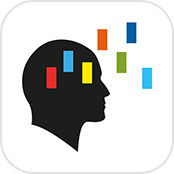“I love this app. I was waiting for the anti-virus companies to start making security apps for cell phones, and it finally happened! Mobile Security & Safe Wifi was created by McAfee, which is the current software I use to protect my desktop, so it made sense for me to use this app to protect my phone.”
Reviewer: Lucie Armstrong
Vendor Provided Information:
It’s never been more important to make sure your devices are secure and your personal, private data stays private. Now McAfee can help maintain your privacy and make your mobile experience even better than before.
Introducing the all new McAfee Mobile Security app! McAfee Mobile Security is a free cell phone app, that protects your private data and strengthens your iPhone or iPad’s security with Safe Web, Media Vault, Anti-Theft, Thief Cam & Contacts Backup.
Maintain your privacy by hiding your photos and videos behind a secure PIN. Prevent malicious activity through the anti-spyware, anti-malware scanning capabilities and safe browsing utility of Safe Web. Use GPS and location services to recover your lost or stolen cell phone. Backup and restore your contacts to your device through the McAfee Cloud.
Featuring a fresh, clean design with easy app navigation and enhanced Security Scan capabilities, McAfee’s Mobile Security threat scan will detect:
– Unsecured WiFi hotspots
– ‘Man-in-the-Middle’ WiFi attacks – SSL Strip, SSL Split, and ARP Spoofing
– Rogue Access Points
– System Jailbreaks
– Out-of-date Apple iOS
– Secure settings and more
Safe Web alerts you when browsing malicious websites, protects you from phishing or ARP Spoofing and helps to keep your personal data, photos and videos private.
McAfee Mobile Security includes:
• Media Vault PIN Protection
– Maintain your privacy and protect your private data, photos & videos behind a secure PIN
– Media Vault files are safely encrypted and locally stored on your iPhone or iPad
– Open your Media Vault quickly and safely with Touch ID or Face ID (iPhone X only)
– Snap photos/videos using the app and the entire photo session will be automatically encrypted and locked in the vault
– Anti-Theft uninstall protection keeps a thief from removing the Mobile Security app on your device
• Safe Web
– Web protection scanner for cleaner, safer browsing
– Safe Web scans for threats and blocks access to malicious websites
• Secure WiFi
– Protection from ARP Spoofing attacks and unsecured WiFi networks
• Contacts Backup
– Backup your contacts automatically through the McAfee Cloud
– Restore your contacts if your device is lost or stolen
• Find Device
– If your device is lost, you can locate it with a GPS tracker to identify its’ current location.
– Easily track and locate your iPhone or iPad on a GPS map
– Activate remote alarm to locate your lost or stolen device, even in silent mode
– Initiate an alarm from your Apple Watch to locate your iPhone
– Improves chances of locating your lost device by saving the location of your iPhone or iPad when battery is low
• Remotely Wipe Contacts
– If you’re sure your device has fallen into the wrong hands, remotely wipe your contacts data before it gets misused
• Thief Cam
– Secure your private media if your phone is compromised or stolen and use Mobile Security to catch the intruder trying to get into your Media Vault
– Receive an email with a photo of the intruder and the device location via GPS to help recover your phone
• Battery Indicator
– Check your iPhone battery level on your Apple Watch
If you already have a McAfee LiveSafe™ subscription, download this app and link it to your McAfee account.
Note: Continued use of GPS running in the background can decrease your battery life.
Privacy Policy:
You can view our privacy policy and terms here at https://www.mcafee.com/consumer/en-us/policy/global/legal.html
Like us and stay connected
Facebook: https://www.facebook.com/McAfee
Twitter: https://twitter.com/McAfee_Home
Youtube: https://www.youtube.com/user/mcafee4consumers