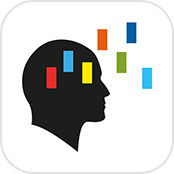The Adobe fill and sign app is amazing. It’s everything that I’ve ever wanted and needed to fully go digital when it comes to organizing and filling out documents. I use this with my phone and finger, and with my iPad and Apple Pencil. It even saves your signature, so that you don’t have to re-sign every time, you can just stamp your signature onto each document. It makes it quick and easy to open a document from my email, sign it in the app, and then mail it right off. It also helps me be more green, because I don’t have to print out the document and re-scan it. Every bit makes a difference!
Reviewer: Hailey Hollars
Vendor Provided Information:
The free Adobe Fill & Sign app lets you fill, sign, and send any form fast. You can even snap a picture of a paper form and fill it in on your phone or tablet. Then e-sign and send. No printing or faxing needed.
HOW IT WORKS:
• FILL. Scan paper forms with your camera or open a file from email. Tap to enter text or checkmarks in form fields. Fill forms even faster with custom autofill entries.
• SIGN. Easily create your signature with your finger or a stylus, then apply your signature or initials to the form.
• SEND. Save forms and send to others immediately via email.
It’s that easy.
WHAT CAN ADOBE FILL & SIGN DO FOR YOU?
• GET IT DONE NOW. Fill in forms anytime, anywhere.
• GO GREEN. Send forms by email to eliminate printing and faxing.
• STAY ORGANIZED. Store your forms in one place.