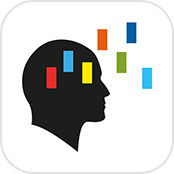“Gone are the days of a thousand scraps of paper with to-do list’s everywhere. I figured I would be a paper hoarder for life, but since discovering this app, I have officially gone digital! It makes it so easy to create quick lists and keep them organized, and the fact that I can send it right to reminders makes things even more streamline. Another win for Moleskine.”
Reviewer: Michele Tombari
Vendor Provided Information:
Keep on top of everything in your head, whether it’s movies to watch or the details of your next big project. Designed for busy people who live by making lists to stay on track at work and home, the digital card based design is a clutter-free way to visualise everything that needs doing.
Collect your thoughts in a calm interface with simple natural language like “Water the plants every Saturday” then let Actions take care of reminding you automatically.
–––FEATURES–––
• Create Action Cards to note things you do not want to forget.
• Type naturally like “Post status report every second Friday” and Actions takes care of the scheduling, reminders and notifications.
• Drag and drop your Action Cards into custom Lists to organise them intuitively
• Colour code each list to further personalise your productivity system
• Use the Schedule to see all of the Actions coming up
• Swipe on Action Cards to complete them, delete them and set reminders.
• Add free-form notes to Action Cards for extra details like phone numbers
• Get push notifications, you can quickly choose reminders for the Morning, Afternoon, Evening or custom times
• Create repeating actions with advanced rules like “Call Sam every second Tuesday in June”
• Automatically and securely sync all of your Actions to the cloud instantly
• To keep your lists manageable, Actions will automatically suggest Action Cards that should be rescheduled or deleted
• Use the iOS Share extension to bring lists from other apps into Actions easily
• Use Siri to manage your actions for hands-free productivity!
Actions is a sophisticated app for getting things done, but it’s even more powerful if you have Timepage. With Timepage installed, your calendar events will automatically appear in the Schedule screen in Actions so you can see everything in context. In Timepage, you can see scheduled actions alongside your events. Master your calendar events and your to-dos with the ultimate productivity app duo!