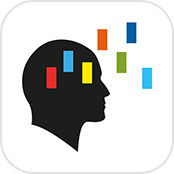“Evernote allows me to keep track of past meetings all in one place and even share those notes with my colleagues. I have tried a lot of other methods for keeping client notes, but this is by far the most effective – especially since I can do it at the palm of my hand! The only down side is that you can’t search the title of a note by the first letter… Regardless, the Evernote app allows me to stay organized with ease!.”
Reviewer:
Vendor Provided Information:
Let Evernote change the way you organize your personal and professional projects. Dive in: take notes, create to-do lists, and save things you find online into Evernote. We’ll sync everything between your phone, tablet, and computer automatically.
GET ORGANIZED
Evernote gives you the tools you need to keep your work effortlessly organized:
• Write, collect and capture ideas as searchable notes, notebooks, checklists and to-do lists
• Take notes in a variety of formats, including: text, sketches, photos, audio, video, PDFs, web clippings and more
• Use the camera to effortlessly scan, digitize, and organize your paper documents, business cards, handwritten notes and drawings
• Use Evernote as a digital notepad and easy-to-format word processor for all your thoughts as they come
SYNC ANYWHERE
Evernote gives you the ability to sync your content across devices:
• Sync everything automatically across any computer, phone or tablet
• Start your task working on one device and continue on another without ever missing a beat
• Add a passcode lock to the mobile app for more privacy
SHARE YOUR IDEAS
Evernote gives you the tools to share, discuss and collaborate productively with others:
• Create, share and discuss with the people who help get your work done, all in one app
• Search within pictures and annotate images to give quick feedback
• Develop your projects faster and let multiple participants work on different aspects
EVERNOTE IN EVERYDAY LIFE
• Make personal checklists to keep your thoughts organized
• Set reminders to keep on top of activities and write to-do lists
• Gather, capture and store every thought you need to stay productive
• Plan events such as holidays, weddings or parties
EVERNOTE IN BUSINESS
• Create agendas, write memos and craft presentations
• Annotate documents with comments and thoughts during team meetings, then share with colleagues
• Get your projects underway faster and maximise productivity by letting multiple participants access and work on different aspects alongside each other
EVERNOTE IN EDUCATION
• Keep up with lecture notes so you don’t miss a vital thought
• Clip and highlight articles from the web for academic research
• Plan and collaborate for better academic group work
BETTER NOTE INTERACTION WITH 3D TOUCH
• Quick Actions for faster note creation and search
• Sketch in notes with pressure sensitive ink
EVERNOTE FOR APPLE WATCH
• Dictate notes and they will be transcribed in Evernote
• Dictate searches and get results on your Apple Watch
• View newly created & updated notes
• Set reminders, get notifications, and never forget anything