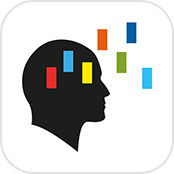I use TimeTree: share calendar app at work, along with my other colleagues. It makes it so easy to see where people are and at what times. Everything is so organized, and the layout is fresh, clean, and simple to read. I find it to be more intuitive and easy to use than other options like Google calendar or Apple calendar, plus it keeps me organized and has a lot of extra features. I love that you can also share events with people who don’t use the app as well (although everyone should be using this app.) One time I had an issue loading certain calendars, and I contacted support about helping me troubleshoot the problem. They got back to me within the hour and were very friendly and helped me fix the problem. It’s a great application all around.
Reviewer: Lillie Martinique
Vendor Provided Information:
Winner of the “App Store Best of 2015” award by Apple!
Each individual’s schedule is on one calendar. TimeTree keeps a family and a group organized. It helps manage busy lives when sharing the calendar, tasks, notes and more.
The free calendar app beloved by over 8 million users.
■Key Features
○ [Interface]
Full month view to see upcoming events quickly, you can also switch the display to week and list.
The monthly and weekly view displays events color-coded.
○ [Share a calendar and scheduling]
・Invite new members via E-mail, Facebook Messenger, WhatsApp, SMS and more.
・Create and edit events for all members.
・Communication section on each event where you can add comments and photos.
・Reminders can be delivered to everyone in the group.
・Two ways to work with Other Calendars (Google Calendar, Outlook, Apple calendar etc)
1.Copy all/specific events from other Calendars. 2.Subscribe to other calendars in TimeTree.
・Searches calendars for events.
○ [Share Notes]
The notes section to share things like to do that every member can see without putting it on a certain date or time.
○ [Multiple calendars for family, personal, work etc
Supports create multiple calendars and you can keep individual calendars separate to keep your privacy.
○ [Works on PC & Mobile]
○ [Widgets]
○ [Share one-time event]
TimeTree offers two sharing options.You can also let people know about one-time event instead of having to share a whole calendar.
○ [Share to other apps]
You can share your events easily with people who do not use TimeTree.
■Who is TimeTree for?
○ [Family]
Everyday scheduling conundrums like these beg the question,”Mom,I keep telling you I have extra class on Thursdays” or “Who’s picking up kids from childcare? ” TimeTree is the most helpful family calendar and organizer.
○ [Team/Group at Work and School]
・TimeTree is great for small business to manage meeting and delegate work.
・For students who want to manage school’s sports team or any project with practice times and meet up etc.
○ [Couples]
Perfect for couples who want to know when they are both free for dates!
■Contact us
Your experience is important to us. If you have any inquiries or feedback please contact us. (support@timetreeapp.com)
■HP: https://timetreeapp.com/
■Twitter: https://twitter.com/TimeTreeApp