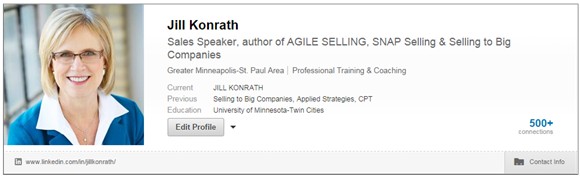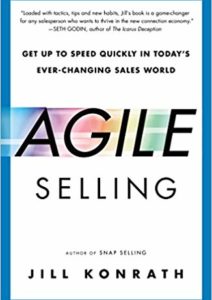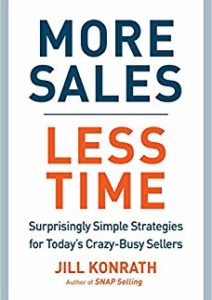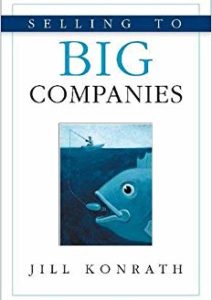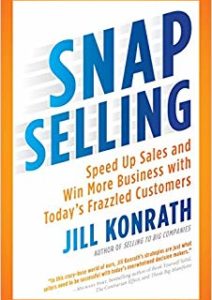I have a confession to make. I haven’t updated my LinkedIn profile much for 18 months. I know. Shame on me. I’m supposed be a leader on things like that, but I’m human too.
If you looked at my profile, you’d probably think it’s fine. It doesn’t read like a boring resume or make me look like a hungry, job-hunting sales vulture. It doesn’t sound like a self-serving company brochure.
It’s customer focused, showcases my expertise and establishes my credibility. It’s my professional presence online. Even LinkedIn says it’s well done.
But here’s the truth. My LinkedIn profile doesn’t reflect changes I’ve made in the past year and a half. Worse yet, it’s no longer meeting my objectives.
(FYI: It still says that I have a new book coming out in May, 2014 when it’s already a bestseller. I didn’t change anything because I want you to see what’s wrong with it.)
Time to get some help! So I called in Wayne Breitbarth, author of The Power Formula for LinkedIn Success to scour through it with a fine-tooth comb. He recommended the following 5 actions to help me leverage LinkedIn more effectively. Some really surprised me!
Before we dig in, here’s a quick look at the top section of my profile:
5 Steps to a More Powerful LinkedIn Profile
1. Get clear on what you want to achieve
The first step is always to figure out your core objectives, since they serve as the basis for all the messaging on your LinkedIn profile. When Wayne asked about mine, I told him this:
- I want to get “found” by VPs of Sales who are searching (via Google or LinkedIn) for someone to speak/train at their annual meeting, conference or sales kick-off.
- When these VPs come to my profile, I want them to think, “Wow. She gets our issues, challenges and objectives. I want to learn more!”
Although my current profile states that I am a sales speaker, I honestly don’t think it’s strong enough to get that type of reaction. (Check out this video if you need help improving your messaging.)
2. Upgrade your headline
According to Wayne, these 120 characters are the most important part of your profile. Unfortunately, most people waste it with their job title. Instead, your headline needs to clearly define your business outcomes and include some keywords. As you can see, my current headline says:
Sales Speaker, author of AGILE SELLING, SNAP Selling & Selling to Big Companies
Note that I totally missed the outcomes. So, based on my evolving business direction AND to include more keywords, Wayne suggests this:
Sales Acceleration Specialist | Sales Keynote Speaker | Author of 3 Bestselling Books | Sales Blog with 130k Followers
I like it. It stresses my new focus on sales acceleration (a desirable business outcome) and keynoting. And, Wayne says that having 130,000+ people reading my newsletter is impressive. Okay. I’ll go with it.
3. Enhance your summary
Most people sell themselves short on the Summary section – probably because it’s the hardest part of the whole LinkedIn profile! According to Wayne, mine needs some work. You can check it out here: www.linkedin.com/in/jillkonrath
This is what he told me to do:
- In the first paragraph, make my purpose for being on LinkedIn very clear. Don’t make people guess why I’m the best choice. I need to put the speaking (keynotes & breakouts) upfront, but in a way that clearly states the value that my clients get from working with me.
- Talk about what I do in a conversational tone, just like I’m sharing this information with someone over a cup of coffee.
- Highlight my awards and special accomplishments. I have some, but they’re buried way down. They’re differentiators and establish my credibility – making them worthy of being near the top of my profile.
- Keep the specialties section (which most people don’t have in the summary, but should!), but add a few more key words that prospects might use to search for someone like me.
- Include more supporting content. If you look right under the specialties area of my profile, you’ll see three graphics which are links to content on my website or slideshare. I have more. Your company probably has some ebooks, white papers and videos too. If you have them, use them.
As I look at this list, I realize that I have a lot of rewriting to do! Hopefully you’re thinking the same thing. Most LinkedIn profiles could use a serious face lift. With everyone checking you out online these days, it makes a huge difference.
The most important thing to remember is to keep it customer focused. This can be a real challenge, but as I talked about in I Hate LinkedIn Profiles Like This …, sounding like a hungry salesperson or a company brochure kills credibility.
4. Share contact info
If you want people to connect with you, share your contact information. It’s amazing how many people skip this step. I did. While there is a specific “Contact info” section that you can – should – use, Wayne also recommends including it directly in the Summary area. That way it’s much easier for people to get a hold of you.
5. Take control of your endorsements
Endorsements are one section that often gets ignored. In fact, I always thought they were pretty darn worthless since I’ve been endorsed by people I don’t know for things that I suck at.
But that’s a huge mistake! According to Wayne, they’re critically important for LinkedIn’s search ranking algorithm – meaning they actually determine the order that people show up in searches. Plus, they’re also a way for people to compare others to you, like “Yelping” of people.
Wayne suggested that I take charge of this and determine which endorsements show up on my profile. I’ve been instructed to:
- Delete the words that don’t describe my expertise or objectives – like CRM.
- Add words that I want to be endorsed for – like Sales Keynote Speaker.
- Put the most important words on top – because that way I’ll get even more endorsements for them.
With the right endorsements, I’ll have a greater chance of getting found by people searching for those skills. And, that’s really what we all want.
Hopefully you’ll join me in taking your own profile to the next level too.