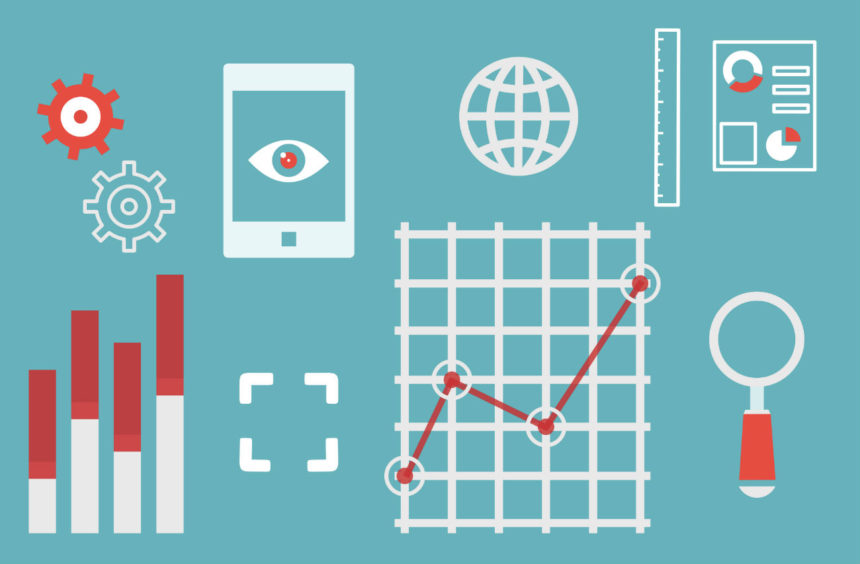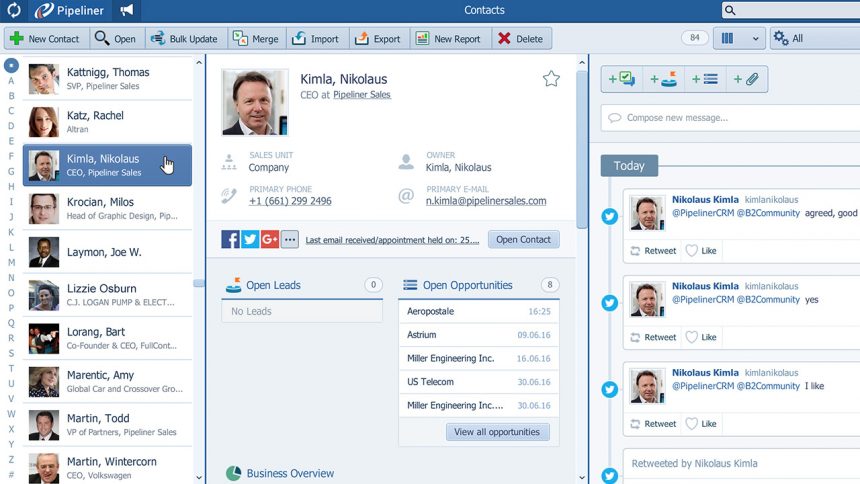Wouldn’t it be great to have a crystal ball that would tell you what your sales totals will be each month, quarter and year? Managing the business would be so much easier anticipating cash flow and profits. The problem is sales forecasts are usually less reliable than predicting the weather. Mark Denning, CPA and Author of “Drive Your Business to Financial Success” states in his book, “The key variables with the highest risk and level of difficulty to forecast our revenue and gross margin.” Why is that? The sales team knows about every sale and your CRM system has built-in forecasting reports and dashboards. Seems like everything should be clear as a bell, but we all know its’ not. Forecasting in the CRM relies on the data being entered. As we say in sales, guessing in equals guessing out. Which is also why I say, NO GUESSING.
Rather than use a crystal ball, here are seven ways to have 20/20 vision with your sales forecasting.
It all starts with being real
Find a healthy balance between stretching yourself to grow and being honest about the market, capabilities and follow-through record. I’ve worked with owners who simply like to set goals that shoot for the moon hoping their team will hit the top of the mountain. The problem is the goal is not real and everyone knows it, but they all play along throughout the year fudging their closing dates and sales stages to please the boss at the beginning of each month or quarter. If you keep the goals real and believable your team will be more honest in their assessment of closing dates and stages and will fight to reach the moon.
Make sure you have the resources to meet the forecast
I was privileged to watch a team of 30 great people moves their forecast attainment from 8% to 92% in one year. The new ownership of the business invested in infrastructure improvements that helped the team perform. Instead of working hard to make up for poor systems and products, the energy went into growing the business. The owners wanted growth and realized part of being real was helping people with what they needed. Do your salespeople have the tools like a CRM, smartphone, laptop or tablets? Do you allow them to purchase reasonably priced apps that improve production? Is the communication and systems between support departments flowing smoothly? Are your products and delivery resulting in referrals or customer service tickets?
Don’t leave it all up to the sales team, get other departments involved in sales forecasting
The last point made was about having the resources to attain your forecast. By getting more departments involved in the sales forecasting process you might discover what resources need to be added or changed to be on target. You’ll also gain more buy-in from support departments to help sales meet the goal.
Are salespeople afraid to be honest if things are slow?
This is a killer to forecasts. Honesty helps you make the right adjustments in your tactics so you can achieve the forecast. If people believe they’ll get belittled, you may hear more about a big deal they are working on that’s due to close any day now, or someday, or reality, never. This is where coaching with backbone and heart proves very useful. Don’t let people get away with giving up on their goal, but listen and coach them into how they can improve. Sometimes they might need support through marketing or service, as well as a better effort on their part. The main point is to believe in your salespeople and allow them to tell you “bad” news without repercussions.
Is your sales process one that is being practiced by all salespeople?
When you can add more predictability to how salespeople are working, the easier it is to manage performance. You don’t need to create sales robots without decision-making ability. I would suggest you have general milestones (sales steps and stages) and confirmations of buyer commitment that serve as indicators of a more qualified buyer. If you’re still basing your forecasting on how your salespeople “feel” about the deal…well, you know where that leads. Take time defining your sales process with checkpoints you as a manager can evaluate.
Make sure your CRM is designed well for your sales process and business so salespeople will find value in keeping the data current
This is where your forecasting reports come from and as I’ve been saying we don’t want to guess or covering of tale. The CRM can be a tool that adds accountability and a real-time status of where you stand against your forecast today and in the future. In addition, it’s a management and marketing tool to help salespeople close more business. If it’s more of a burden, you might consider looking at how you are using it and also examine if you have the right system. Things are very affordable today, especially if you’re growing sales. One way to keep it valuable is making sure they system integrates with your email platform so information can be synced or added easily into the CRM.
Make your goals and forecasts important to the sales team
Keep the forecast and results in front of everyone on a weekly or at least a monthly basis. When you recognize someone for sales attainment, tie it back to how they are doing regarding their forecast. In other words, acknowledge them for their sales results and what percentage they attained against their CRM Pipeline forecast.
When your sales team becomes one that is counted on to meet the sales forecast, budgeting and planning become so much easier. Why not try these ideas out and see if you can improve your sales forecasting vision to 20/20.