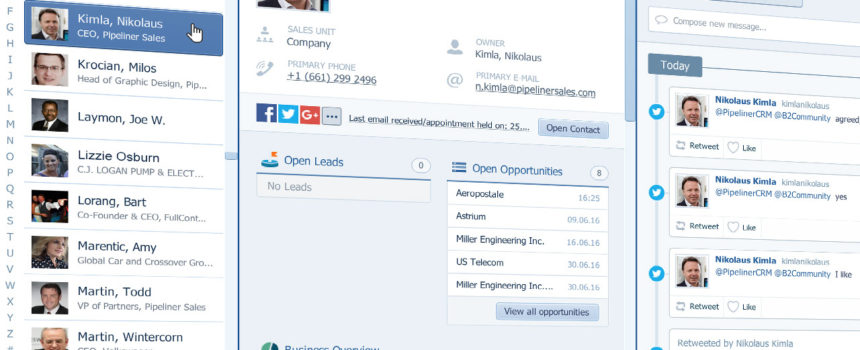If you’re reading this on the Pipeliner CRM Blog, then it’s safe to say that you’re already using a CRM – probably Pipeliner – to help you organize your contacts. I also know that Pipeliner CRM users are all about simplicity and cybernetics to help them navigate complexity and to focus on what’s truly important.
But even the well-organized system can become chaotic. Data entry can be a real drag, and if you’re using additional cloud apps that aren’t integrated with Pipeliner CRM, your contact management workflow is probably a full-time job in itself.
I’m going to share with you two tips that you can easily implement which will help you bring order to the chaos and let you focus on what’s really important.
Automate Data Entry
I bet you spend a large part of your day collecting business cards, gathering email addresses, and making new contacts. This also means sitting down at your desk and manually inputting all your new contacts into Pipeliner CRM. What a drain. Good news! There are apps out there that can help you automate this process, and drop manual data entry to almost zero!
For emails – try using an email parser app like Evercontact. Evercontact is a free tool that automatically fetches new contact information from emails as they hit your inbox. It also checks for updated information for your existing contacts. You can then choose to either automate this process so that new contact information goes directly to your contacts without you having to do anything. You can also manually validate every change which is great if you’re subject to loads of unwanted emails. Evercontact works with Google Contacts, Office 365 and Outlook. Pipeliner CRM has a native two-way sync with Google Contacts so your new contacts will automatically sync into Pipeliner CRM – without you having to do anything. If you’re an Outlook user you can also use this app, just use PieSync to set up a two-way sync between Pipeliner CRM and Outlook and you too can have automatic updates in your CRM.
So what about the business cards? Yes I know you probably have a whole stack of them to input into Pipeliner CRM. Why not try a business card scanner such as Haystack and let the app do the work for you? Haystack scans contact information from business cards and then syncs them to your Outlook account, again if you set up a sync between Pipeliner CRM and Outlook using PieSync you can have this information automatically synced to your contacts in Pipeliner CRM. Evercontact also has some nifty features, for example it will email verification of the card being scanned (hello clean email database!). It also leverages the web to automatically update contact information as it changes – for example if your contact moves companies or changes their email address. You can even update contacts from up to five years ago.
Consolidate your Contacts
Do you have your contact scattered across several databases? A couple of thousands in Pipeliner CRM, a few hundred in your email management system, and a whole bunch on your customer care platform? Then you’re working in the dreaded data silos. Data silos are a sure-fire way to lose control of your customer data and have a chaotic database. They’re the reason that reporting is a nightmare, that high level decision making is difficult, and that your clients are getting a fractured customer service experience overall. We all know that it costs much less to sell to repeat customers than to try and acquire new ones. This is why post-sales care is a natural extension of your sales pipeline. But if your customer care platform is disconnected from your sales and marketing platforms, you’re going to be delivering sub-par post-sales service. A recent Zendesk survey found that 42% of respondents said that their definition of bad customer service is having to speak to multiple agents and starting over each time. This reason beats “rude representatives” which only got 13% of the vote! So you can see that customer care is essential and that it’s important that everyone can access customer information when they need it.
You need to make sure that your Pipeliner CRM integrates or syncs with your other business cloud apps. One way to do this is to create a working tech stack where all the apps integrate seamlessly together.
A stack might look like this: Pipeliner CRM to serve as your central database and your sales engine, Google Contacts to help manage your contacts, Freshbooks to help you with your accounting and invoices, MailChimp for highly targeted email marketing campaigns, InfusionSoft for the marketing team, and Zendesk for your customer support team.
Be sure to check out Pipeliner’s integrations or take a look at the apps that PieSync can sync your Pipeliner CRM with. Not only will you save time with import/export and manual data entry, but you, and your team, will have access to client information when you need it most.
If you implement these two tips, you’re well on your way to creating a seamless, contact database that is uniform across all your business cloud apps. This will give you access to the data where you need it, when you need it most. Best of all you will cut down on hours of tedious data entry work and get to the work that truly matters.