To maximize the effectiveness of LinkedIn Sales Navigator in lead generation and sales processes, consider incorporating the following strategies:
- Targeted Searches: Use the advanced search features to filter potential leads by industry, company size, job title, and geographical location. This specificity helps in identifying the most relevant prospects.
- Save and Organize Leads: Utilize the tool’s capability to save searches and organize leads into different categories. This allows for easy follow-up and management of potential opportunities.
- Regular Engagement: Engage regularly with the content posted by your prospects by liking, commenting, and sharing their posts. This helps in building visibility and establishing a connection before direct outreach.
- Personalized Outreach: When reaching out to potential leads, personalize your messages based on the information available about their professional interests and current industry trends. Tailored communication significantly increases response rates.
- Use of InMails: LinkedIn Sales Navigator provides InMail credits that enable you to contact potential leads who are not in your direct network. Crafting compelling and personalized InMails can help break the ice and initiate conversations.
- Tracking and Analytics: Keep track of who views your profile and interacts with your posts. Use this data to refine your approach and focus on the most engaging content and effective communication styles.
- Continuous Learning and Adaptation: Stay updated with new features and best practices for using LinkedIn Sales Navigator. Regularly updating your strategies based on performance analytics and LinkedIn updates can enhance your lead generation and sales processes over time.
By employing these strategies, users of LinkedIn Sales Navigator can enhance their efficiency and success in generating leads and driving sales.



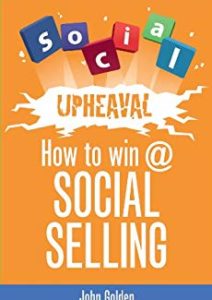
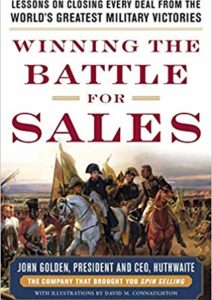











































Comments