The understanding of Pipeliner CRM features must go well beyond simple, functional explanations. Just understanding mechanical functionality doesn’t necessarily mean you’ll really grasp the product and all that it means, which is why I’m now writing this ebook on the concepts behind Pipeliner CRM functionality.
To begin with, there are three distinctly different types of Pipeliner users, who all require different approaches. Let’s first clearly define these different types.
Chapter 1 › Understanding Company Structure
As described in the introduction, we have two different administrator roles—one being the regular administrator and one being the architect administrator. One person might fulfill both roles or, in a larger company, two separate people might be required.
The first thing this architect-administrator has to work out is the company structure. How is it constructed? It could be based geographically—for instance, the company has divisions in Europe, America and Asia.
Chapter 2 › Multiple Pipelines
Within a CRM, a pipeline represents a sales or other type of process. Pipeliner CRM was the first CRM to enable multiple pipelines within CRM.
In this ebook, we’ve been discussing the functions of a different type of CRM administrator, called the architect administrator. This is the person who helps create processes and adapts them to pipelines. Note that, with Pipeliner, this function still requires minimal training and, in fact, can learn the technical aspects in a few hours.
Chapter 3 › Product and Price Lists
Pipeliner is the only CRM offering that allows you to create an extremely flexible product list—one in which you can attach products to different pipelines and product lines.
Chapter 4 › Common Lists
The Pipeliner CRM Common Lists are another first for Pipeliner CRM, and no other vendor has anything like them. They are directly correlated to putting the “R” back in CRM.
The Common Lists include elements relating to account hierarchy, sales roles, contact relations and account relations. As you’ll readily see, these easy-to-utilize elements have incredible usefulness to sales and account management.
Chapter 5 › Fields and Forms
Another straightforward approach for Pipeliner administration is fields and forms. As with much of our other functionality, we’ve made fields and forms far easier than other CRMs. No programming is required, and this function, along with other administration, can be learned in a few hours by anyone who is computer-literate. Everything is done by drag and drop for creating a form.
Chapter 6 › Benefits of Artificial Intelligence to CRM
Any company in the market for a CRM solution today should beware of wild claims being made in the name of artificial intelligence being used in CRM. Clearly, there are functions AI can perform today, and functions that it clearly cannot.
The most prominent AI CRM product being sold at the moment is sold on the presumption that AI will affect how decisions are being made within organizations, and will actually change how selling is done. AI will provide greater insight into customers, leveraging big data to identify when they will purchase. AI will forecast purchasing trends and inform promotional activities, and even allow prediction of marketing events.
Chapter 7 › Best-of-Breed Connectivity
A primary philosophical tenet at Pipeliner is “best of breed.” Along with Pipeliner, we want you to be able to integrate and connect with the very best applications out there for all your other tasks and duties. Pipeliner connects with all the systems you use, automates your sales force processes, and easily imports or migrates all your data.
Chapter 8 › Summary and Final Thoughts
As differentiated from the day-to-day CRM administrator, the architect administrator is the one who operates on a conceptual level of the organization’s business processes, and continually finds ways to create those processes within Pipeliner. These functions are not only designed for sales—they could very well be for anywhere else in the company. The architect administrator, in my opinion, is the new norm for the future.


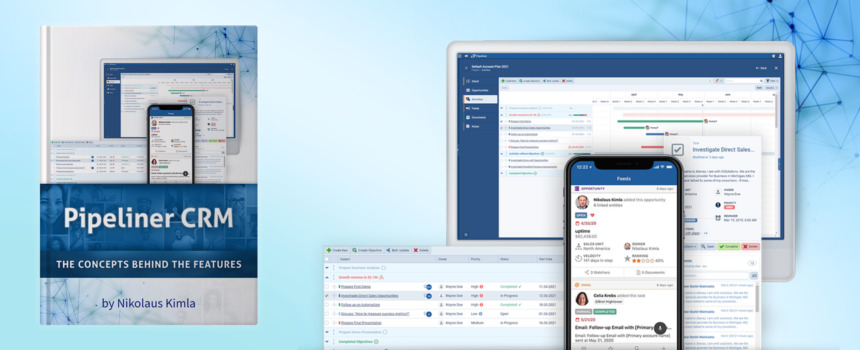
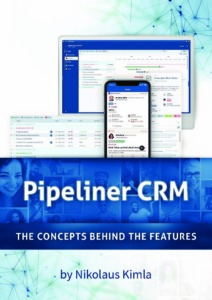





























































Comments