In most B2B sales you are rarely selling to just one person and even if you are, it is rare that they are making the decision without being influenced by others or perhaps even having to get final sign-off from above. The best way to navigate this challenge is to uncover and then layout the political landscape within the buying organization. Different people play different roles, for example, the person most affected by the problem may be a key “influencer” but is in fact not the final decision maker, someone else may be enamored with a solution other than yours and so may be a “naysayer”. The actual “decision maker” may not always be the “budget holder” and so on and so forth. The bottom line is once you know what role someone plays in a buying decision you can then figure out how to best influence someone who is positively disposed towards your solution, mitigate against someone who is not and highlight the right business drivers and differentiators to the right people.
There is usually one small problem with this approach and that is traditional CRMs do not have a way of laying this out graphically and intuitively within the system leveraging the contact data – so it is often done on whiteboards, or third-party mapping tools are employed as a bolt-on.
Pipeliner CRM, on the other hand, knowing how critical political-mapping or influencer-mapping (whatever you choose to call it) is in B2B selling built this feature right into the system. We call it the Buying Center.
With Pipeliner’s Smart Buying Center, you can visually keep track of all the different roles on the buying side, and how they relate to one another. Simply import your contacts and arrange them so you can see who is influencing the purchase, and from where. You can also add other contacts not usually associated with the account—such as consultants or others the buyer listens to—that may not show up in the company hierarchy. You then assign the various roles to them such as Budget Holder, Decision Maker, Influencer, Naysayer etc. and indeed some people may fulfill multiple roles.
While it is also obviously important to keep track of your buying company’s basic hierarchy–which is best done with Pipeliner’s Smart Org Chart, in a buying situation the reality is that different individuals may have a substantial influence on the purchase regardless of where they sit in the hierarchy of the company. And as mentioned there may be others outside the company, such as consultants, who are influencing the purchase as well. That’s where the Smart Buying Buying Center comes into play.
Plus as you know all too well companies are dynamic entities—they are always changing. People can change jobs, move out, be replaced by new employees and as such, you can update your Buying Center (and your Org Chart) as changing data within them is as easy as importing and positioning data in the first place.
This means you will always know “Who’s who in the zoo” and never be blindsided by someone in the buyers’ organization that you overlooked but in fact had the power to scupper your deal.



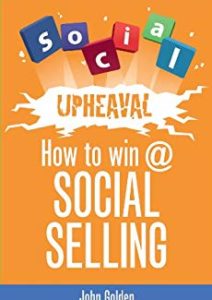
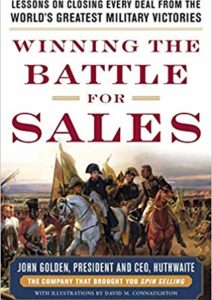







Comments