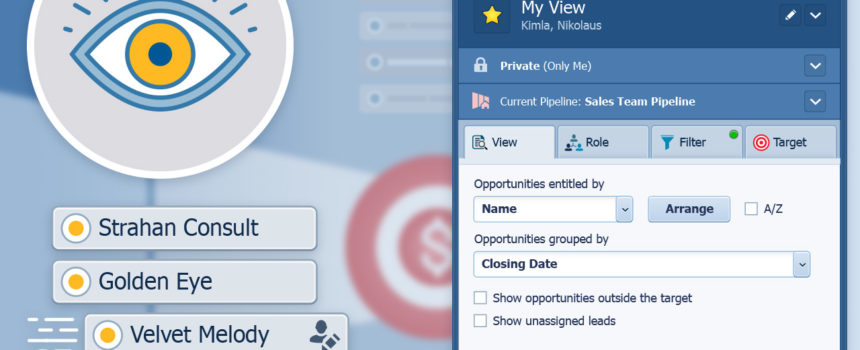In the Beginning…
Salespeople have always had to keep track of their opportunities. Traditionally, most carried around a briefcase or notebook to keep track of everything job related. As a result, opportunities could fall by the wayside, customers could fall by the wayside, appointments could be missed, orders could get lost, and numerous other details could be forgotten. But somehow we got along, and the champion salespeople—many of whom were armed with human assistants to keep track of all these things—still made sales.
We’re Saved! But Wait…
As we moved into the age of automation, we thought we had this licked. First came contact management solutions so that we could at least keep track of appointments and contact details. Then came CRM solutions—and then we thought we really had it made.
But as CRM applications proliferated, a strange pattern began to emerge—one that persists to this day. Despite CRMs and encouragement to use it, sales reps are still using their own solutions—their own notes, spreadsheets, or carrying things around in their heads—to keep track of their own sales. When it comes to their own work, they don’t refer back to CRM. Opportunities are still missed or mishandled.
In sales management, the situation has been even worse. There sits the expensive CRM solution, which reps are expected to use — so the sales manager should be able to track all in-progress sales. Yet what’s going on in the real world? All kinds of “checking up” with reps to see where deals stand, by phone, email and in person. On top of all that, there’s a weekly sales meeting so that the sales manager can get fully briefed on current and future deals.
Where is CRM in all of this? Wasn’t a CRM solution supposed to make it so that salespeople could easily track their own sales, rapidly prioritize their work, and keep track of all those details? Shouldn’t a sales manager be able to look at the data in the CRM, rapidly evaluate the state of the sales force, individual reps, and in-progress opportunities—without having to be in constant contact with reps?
Pipeliner “My View” to the Rescue
Fortunately, the Pipeliner developers have been asking and answering this question. And today, with Pipeliner’s “My View” feature, Pipeliner fulfills these age-old CRM goals for real: accurately, rapidly and visually.
Sales Reps
What does a salesperson need to know? Overall, the salesperson needs to quickly see which deals to focus on, where they are in the sales process, and keep track of all the important details. Pipeliner’s standard Pipeline view is where this all begins—salespeople can see where deals stand in the sales process, which are overdue, and how the overall target is shaping up.
But a rep needs far more. There are all kinds of deals in a normal salesperson’s pipeline, running the whole gamut of closing possibilities, from extremely likely to “maybe if hell freezes over.” The salesperson needs to be able to focus on the ones that matter (and will actually contribute to that target). With a few simple mouse clicks, they can do that.
If a rep wants to focus on “big deals,” they can simply use a filter and see only deals, say, over $5,000. Or, how about all the deals for a particularly lucrative product line? Or those with a higher likelihood of closing, as ranked by that rep? All of these options and many more are available in the “filter” feature within “My View.”
A rep can also go to the “View” function and view all deals in their pipeline by their likelihood of closing, by closing date, or by velocity (how fast the deal is moving through the sales process).
In addition to having priorities set for the day (which is easily accomplished through Pipeliner’s awesome new Activities Task Board), a rep can now have a clear, rapid, visual understanding of all the deals in their pipeline, and have a firm grasp on where they’re going.
Sales Managers
What does a sales manager really need to know? This would fall in the neighborhood of: Which are our most profitable deals, with the greatest likelihood of closing? Which reps routinely accomplish closing those deals? How are we really shaping up against our sales targets?
With Pipeliner CRM, a sales manager can take a look at the current pipeline and see which opportunities are viable and which aren’t — and quickly spot the deadwood. Going into “My View” and selecting the “All” view, a sales manager could then go into the “View” tab, sort opportunities by “Velocity,” and see which opportunities are actually moving through the pipeline in a timely manner and which are obvious pipe dreams. Any sale that has been sitting there far past the time it should have closed could be tossed back into “leads” or another appropriate status.
Since Pipeliner also allows reps to subjectively rank sales’ likelihood of closing (from 1 to 5 stars, 5 being the highest), they can do a “Velocity” analysis to compare with a ranking analysis, utilizing the “Ranking” filter. If a sale is ranked with 4 or 5 stars yet has been sitting idle and is far overdue, it’s worth having that rep re-rank deals that are, in fact, simply “hopefuls.”
Note that with Pipeliner this kind of analysis can all be accomplished without ever once “consulting” with a sales rep as to deal status. The same is true for other vital sales management functions such as Forecasting.
As you can see, true sales automation has finally arrived with Pipeliner CRM’s “My View” feature. It is your sales mind.