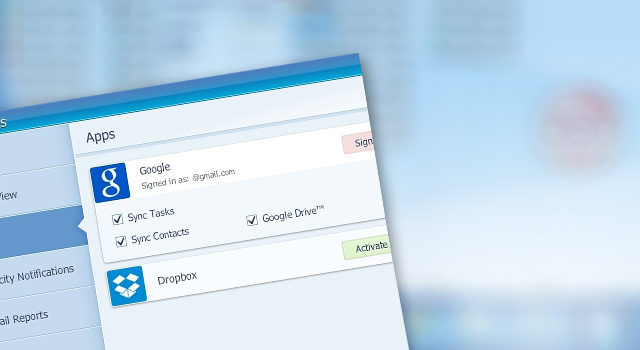We’ve got some exciting news for our Pipeliner CRM users.
Let’s take a closer look:
Refined User Experience
All Pipeliner forms and fields have been completely refined to bring you a better user experience.
The user experience encompasses all aspects of how you interact with Pipeliner CRM. The goal of this release was NOT to redesign Pipeliner, but to refine it. We want to make your experience with Pipeliner not only more effective and user-friendly but also to bring consistency into the usability of Pipeliner:
“Consistency is one of the most powerful usability principles: when things always behave the same, users don’t have to worry about what will happen. Instead, they know what will happen based on earlier experience. Every time you release an apple over Sir Isaac Newton, it will drop on his head. That’s good.” – Jakob Nielsen
With this latest update, we have been able to improve the readability and clarity of all data entered into Pipeliner. Moreover, we implemented new fields functions such as: auto-complete feature, new calendar chooser, intelligent auto-complete drop-downs and many more.
Here’s how we refined the Pipeliner user experience:
Entering, working and finding data in Pipeliner CRM is quick and easy.
Accounts & Contacts Relations
The way Pipeliner CRM manages the relationship between the accounts and contacts data within your customer database has been improved to increase usability.
We have refined the opportunity, lead, account, and contact cards. Having brought in new functionalities such as auto-complete feature, duplicate checker, and in-line fast database search. Here are just some of the new features you’re going to love when working with accounts and contacts in Pipeliner CRM:
- Refined accounts & contacts card within the sales leads and opportunities.
- Duplicate checking when creating and qualifying accounts and contacts.
- Accounts and contacts auto-create when qualifying a lead to an opportunity.
- Accounts and contacts auto-link when creating a lead or an opportunity.
Setting up your preferences in Pipeliner:
You can configure these features within the Pipeliner preferences settings.
Management Reports
Now you can create, store and share Pipeliner CRM reports within your sales team management. Our new reports list located in the left part of the reports window allows you to:
- Create and save your reports.
- Share the reports with your team.
- Find other reports created by your team.
- Update reports on-the-fly.
Here’s how you can manage your reports:
With the new Pipeliner 5.4, you can run and share the management reports on-the-fly. Try it yourself.
Integration
We’re thrilled to bring you another integration with Google services. We have updated the existing CRM apps integration as well.
- Google Integration – Pipeliner 5.4 lets you connect your account with your Google account. This integration enables you to synchronize your Google Drive Files and starting today also synchronizes your contacts and tasks. Give it a try today!
- Pipeliner MS Office Update – We have updated the data communication between MS Office Add-In and Pipeliner that causes an increase of the add-in speed.
- Zapier Integration – Zapier is an innovative tool that makes syncing data between different online services super-easy. The good news is, Zapier now works with Pipeliner CRM.
Here’s how you can connect your Google account with Pipeliner:
In order to incorporate some of your favorite software tools into your daily sales management routine using Pipeliner CRM, please visit the Pipeliner CRM Apps Marketplace.
Additional New Features
- Integrated Pipeliner Support & Helpdesk – All users are able to contact support through Pipeliner CRM. This feature lets you open new ticket and track all previous tickets all within the platform.
- Reminders Management – Manage all your active reminders within a screen overview.
- Pipeliner Assistant – Set your own preferences for data automation in Pipeliner e.g. when you qualify a lead, this process will automatically create an account and save it into your database.
- Lead Extract Update – Lead extract will now include all features that the opportunity has.
- Timeline View Update – Weekends have been highlighted within the timeline view.
- Email Reports – Managers will be able to receive a weekly overview of pipeline status.
- Buying Center – PPM Update – Ability to edit the contacts competencies and relevancies lists, which have been living within the Opportunity or Lead Buying Center. This will be editable only within the Admin Portal.
- Sales Target Update – Now edit the sales target period directly in the target on pipeline i.e. there is no longer a need to go to options settings.
Here you can read the complete release notes for Pipeliner.
How to Install Pipeliner 5.4
Pipeliner 5.4 is now available on our website. In order to download and install Pipeliner 5.4 visit our website here: https://www.pipelinersales.com/crm/free-trial/
If you are already an existing Pipeliner 5 user you just need to login to the admin portal and upgrade the team pipeline first (you need to have the admin rights). As a Pipeliner 5 user, you do not need to download new Pipeliner from our website, just hit the “upgrade” button within the application and after that start!
Let us know what you think about this release in the comments below.