Sales reports and forecasts are vital to sales management. Without them, management cannot be effective, and sales targets cannot be accurately forecast or set.
Here are 4 basic steps to create effective and accurate reports:
1. Data must be accurate
A sales report or forecast is only going to be as accurate and reliable as the data which is used to create it. That means that anyone entering sales data – sales reps, inside reps, sales assistants or any other users – must enter accurate data. This includes revenue figures, time frames, quantities, and any other data that would be pertinent to a report or forecast for your company.
Many companies are quite strict about accurate data entry and enforce penalties for their neglect. There is a very good reason for this: the company’s projected future is at stake. Research companies like McKinsey have demonstrated that the highest performing sales organizations are rigorous with their sales process and capturing accurate data.
2. Data must be accessible
Once accurate sales data has been entered, it must be easily accessible for the purpose of creating a report or forecast. In worst cases, this would mean that someone putting together the report can manually access it and retrieve it. Best case (and today probably the only case, if a company is going to operate at the speed of success) is that the report or forecast creation tool can instantly access data.
3. Rapid Report and Forecast Creation
It is highly advisable that sales management always be furnished with tools that empower the rapid creation of reports and forecasts. Anything less brings the risk of being inaccurate as well as taking too much time.
4. The Right CRM Solution
Today’s leading-edge CRM solution will allow for data input to be as accurate as possible, as well as providing reporting and forecasting solutions that are visual, intuitive, and fast.
At Pipeliner, we provide the most robust reporting engine of any CRM on the market. With our reporting capabilities, you can
- Instantly generate dynamic reports from almost any view in Pipeliner
- Power panel allows reporting on multiple data sets
- Save and/or share profile reports
- Plus there is dedicated reports section!
Our Reports Section Includes:
- Standard Reports
- Advanced Reports
- Dashboards
- Forecast Reports
Plus we have made it really convenient and easy:
- Create, Copy & Share Reports
- Reports are instantly & dynamically updated
- Easily export reports
- Whatever you need to report on, you can!



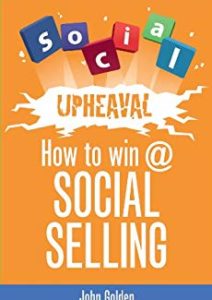
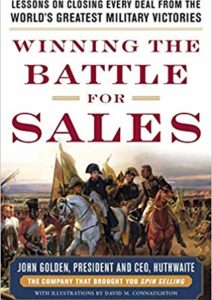








Comments (2)
I have used Pipeliner CRM. It’s a CRM that come with excellent and yet simple sales reporting features anyone can rely on. I will highly recommend it for businesses.
Awesome teaching