Sales play a crucial role in business success, making the sales force an important aspect of any company. However, the sales process can be bogged down by repetitive tasks like lead generation, email follow-up, and appointment scheduling. Sales automation tools offer a solution. Streamlining the process and freeing up valuable time for sales teams to focus on selling.
Efficiency through Automation
Sales automation tools automate routine tasks, allowing sales teams to focus on what really matters. From lead generation to email follow-up, these tools streamline the sales process, making it more efficient and effective. By automating repetitive tasks, sales teams can save time and focus on selling, leading to increased productivity and results.
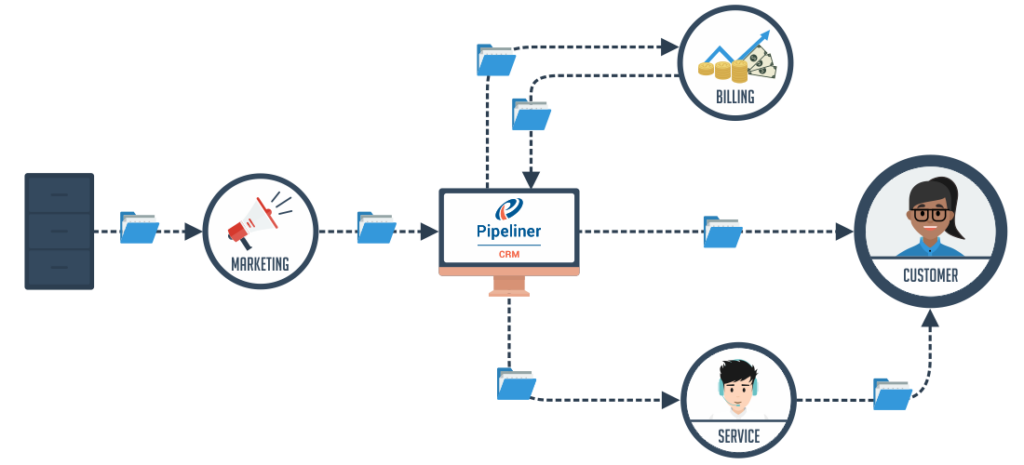
Maximizing Sales Potential
In addition to streamlining the sales process, sales automation tools provide valuable insights and data analysis. This information helps sales teams make informed decisions and drive better results. Choosing the right sales automation tool can be a challenge, with many options available on the market. Consider your business size, budget, and specific automation needs when selecting the best tool for your sales team.
What is a Sales Automation Tool?
A sales tool software that automates repetitive sales tasks and streamlines the sales process. These tools help sales teams manage their sales pipeline, track leads, and communicate with potential customers, all from one platform. Automating routine sales tasks enables sales teams to save time and concentrate. More important activities, such as selling and closing deals.
Pipeliner CRM as a Sales Automation Tool
Pipeliner CRM is a leading sales CRM software to empower sales teams. It is a cloud-based platform that provides a comprehensive suite of tools for sales teams. With Pipeliner CRM, sales teams can manage their sales pipeline, track leads, set KPIs, and communicate with potential customers. Analyze sales data and process visually all in one place. Pipeliner CRM also offers integrations with other tools and platforms, making it a powerful solution for automating the sales process.
How to Do Sales Automation?
To automate your sales process, choose a sales tool that best suits your needs. There are many sales automation available, each offering different features and integrations. When choosing a sales automation tool, consider factors such as your business size, budget, and the specific tasks you need to automate.
Once you have selected an automation tool for your sales team. You can start automating your sales process by integrating it with your existing sales tools and platforms. For example, you can integrate, email, tracking leads, and marketing automation tools, allowing you to automate tasks such as lead generation, email follow-up, and appointment scheduling.
Which Tool is Best for Sales?
There is no one-size-fits-all answer to this question, as the best sales automation tool will depend on your specific needs and requirements. However, some popular options for automating the sales process include Pipeliner CRM, Zapier, Apsona, and Ditto. These tools provide different features and integrations, so it is important to consider your specific needs and requirements when choosing an automation tool.
In conclusion, sales automation tools are essential tools for any sales team, helping to streamline the sales process. Freeing up time for the sales force to focus on what really matters: selling. Whether you choose Pipeliner CRM or another sales CRM. It is important to choose a tool that best suits your needs and helps you automate your sales process effectively.






