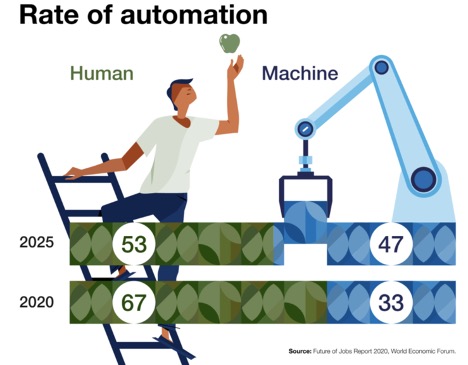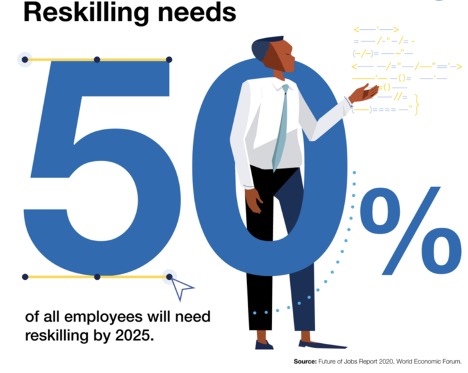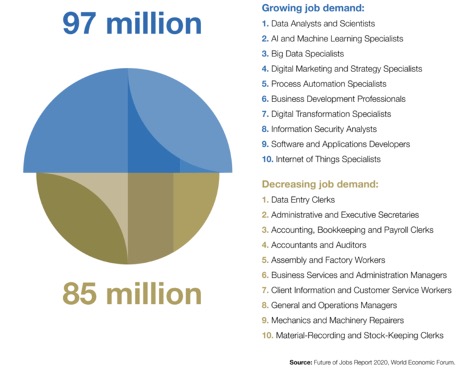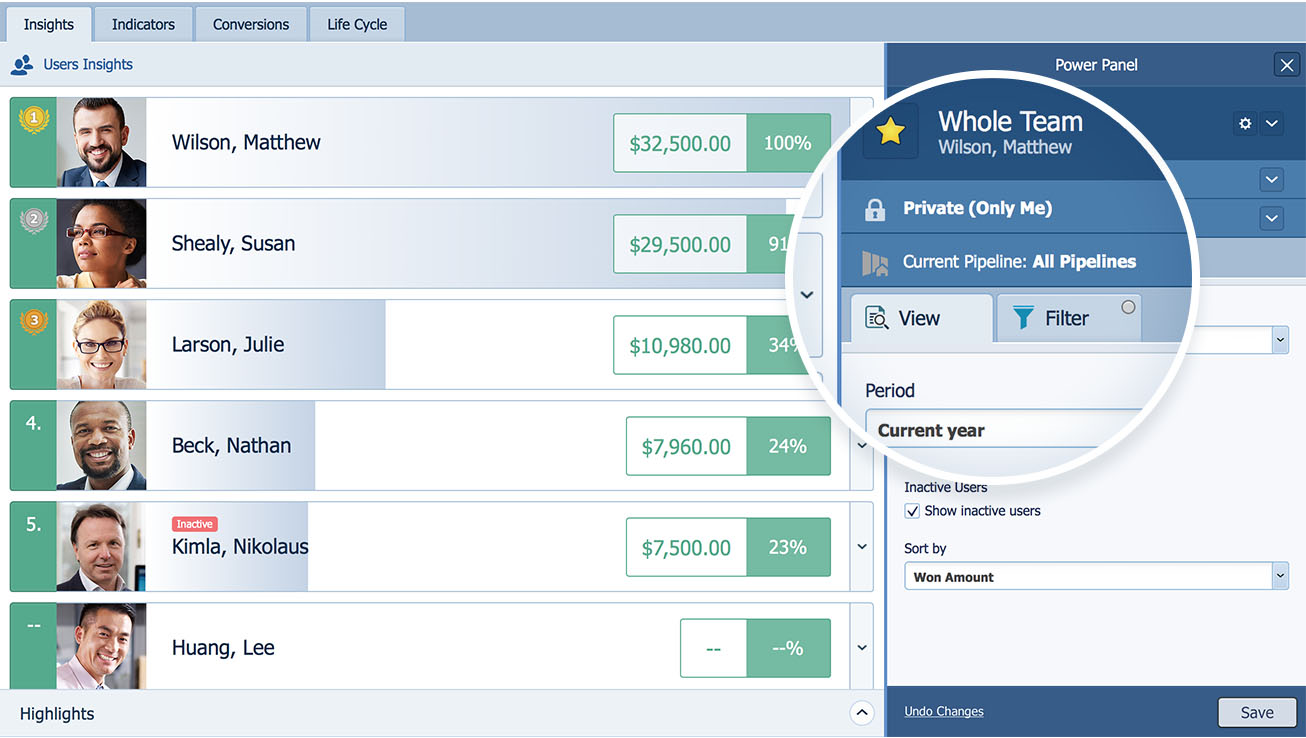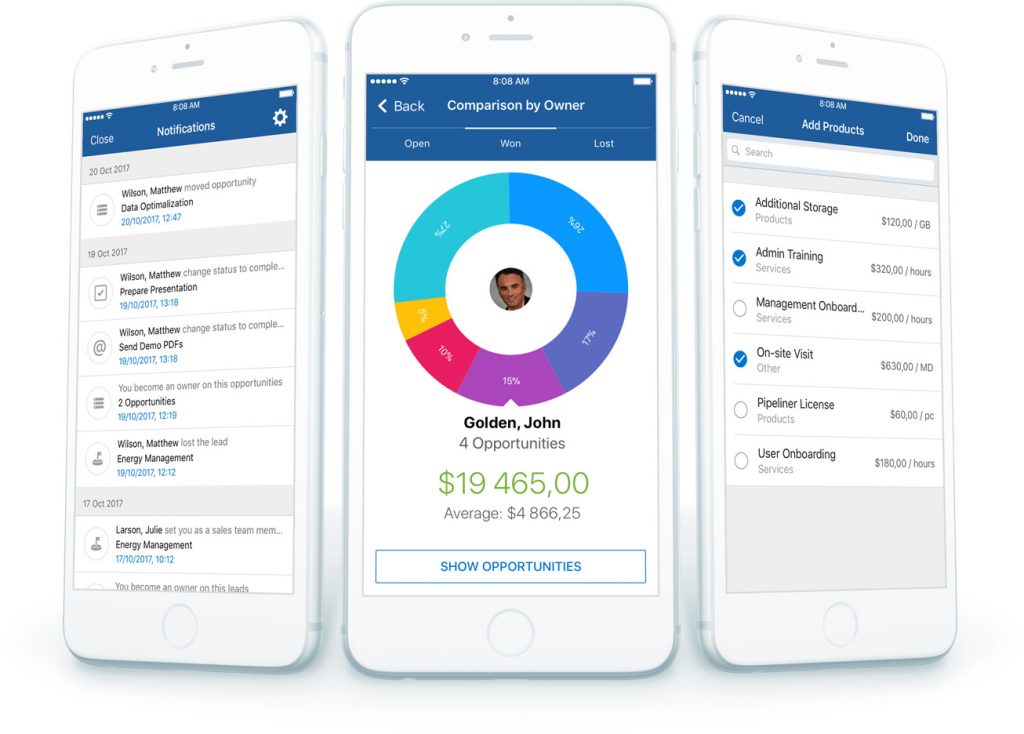If there’s a single aspect you’ll see about CRM promotion, it’s this: CRM vendors are constantly comparing the features and functionality of their offering versus others. Every one of them will assert that theirs is the best.
What’s fascinating, though, is that despite these endless claims, CRM adoption rate is very low. In fact, per CSO Insights, less than 40 percent of CRM customers have end-user adoption rates above 90 percent. Some other very interesting statistics include those from Forrester Research, that 49 percent of all CRM projects fail and that 22 percent of all reported problems to successful CRM implementation are people-related or linked to user adoption. Per Really Simple Systems, 83 percent of senior executives say their biggest challenge is getting their staff to use the software.
What I personally have found over the years is that there is an adoption curve that is nearly the same everywhere. There is a percentage of companies willing to try out CRM solutions, another percentage not so willing, and yet another percentage reluctant—despite the need and urgency of the digital transformation now even more demanding through AI.
Strategy Versus Culture
The above statistics reveal that problems with CRM adoption are people-related. These problems stem mainly from a lack of clear leadership priority. To obtain real CRM adoption, a change in company culture is needed.
Despite most companies formulating a solid strategy for CRM implementation, it is most often countered by a company culture in which users won’t use the software. This phenomenon is summed up beautifully in this quote from famed Austrian-American management consultant Peter Drucker: “Culture eats strategy for breakfast,” which underlines again the missing link from leadership.
Analogies from Other Fields
So why won’t users adopt CRM? If we examine a couple of other fields outside of CRM and sales, the answer starts to become quite clear.
Let’s start with a musician. Any experienced musician you talk to will be extremely choosy about their instrument. A guitar player, for example, will not play a guitar they don’t like. Legendary ZZ Top guitarist Billy F. Gibbons, for nearly all of ZZ Top’s recordings, used one single 1959 Gibson Les Paul that he claimed sounded like no other guitar on Earth. In fact, he nicknamed the guitar “Pearly Gates.”
That is an example of real adoption. It leads a player to focus on the instrument and become more proficient. For any musician wanting to move from amateur to professional, that’s the way.
Another example comes from the building trades. Any professional carpenter, electrician, or contractor will be very keen on the kinds of tools they use. If you ask a carpenter about a screwdriver, hammer, or saw, you will hear about which are the best for them and why. You’ll only see such a professional with their own tools, which they jealously guard.
System Users
The same is true for users of technology. For example, some like iPhones and others prefer computers. Today, no one will use a computer that doesn’t like it.
In the old days, companies restricted what devices their employees could utilize. In many companies, it was a no-no to use an Apple computer. Such a device was only for the graphics department—and even then, a friend of mine told the story of a graphics department in a DEC-only company that got in major trouble for bringing in his personal Mac for graphics.
Those days are long gone. Companies began to realize that when people don’t like a particular technology, they won’t adopt it. If they don’t adopt it, they won’t be effective, efficient and therefore not productive. Company policies have been greatly relaxed over the years so employees may use whatever works best for them. This is also true of applications run on devices.
We find the same is true of CRM systems. Why is the overall adoption rate so low? Because the majority of users don’t like them. At the same time, companies still need real effective and efficient processes across the organization, which would help them individually to overcome barriers and time-critical factors. Only when they feel good about a system and experience real benefits do they use it and become proficient with it.
Becoming a Fan
When someone embraces a type of technology because it helps and supports the individual, they become a fan of it. Back in the 1980s, when I first embraced Apple technology, I was very proud. I created my first newsletter with the Apple Computer, and also different papers for the University, which gave me a real competitive advantage. Therefore I even had the Apple logo on the bumper of my car. Why? It was a statement. My attitude followed Steve Jobs’ famous 1984 commercial introducing the Macintosh, in which a hammer was hurled at the “gray” technology in widespread use. The technology helped the individual as opposed to only the company, which made for a real improvement in my studies and work for others.
Convincing
If a company or salesperson goes over the top to “convince” someone they should implement a system, they have already lost the battle. It’s over. If someone likes a piece of technology—or a musical instrument or a tool—they will take to it and use it. No “convincing” is needed.
Satisfaction Brings Change
Now, what of the culture change we talked about at the beginning of this article? Well, if users take to a system because they like it, they become effective and efficient with it.
When hard and long work is done, people can lay back and realize how good it feels, which brings satisfaction. Only when people become satisfied do they change, and that’s when the necessary culture change comes about.
The Pipeliner Difference
Few CRM vendors today really understand this factor. They don’t pay enough attention to what real problems they solve with the qualities of their app.
Pipeliner is the only major vendor that has designed CRM from the ground up with the goal of broad adoption and solving the sales challenge. User love and adoption has always been our objective—and this has brought about user satisfaction. The system provides the support users really need to truly perform on the job.
It is our view that technology should never be used to control or dictate to people, which has been the traditional approach with CRM. We believe that people, in the best scenarios, live in symbiosis with technology. We don’t assert that technology replaces people but that it assists and supports them. Therefore we have continually striven to understand how our end users think and work, and what could make their day and repetitive tasks easier and more efficient. We provide a tool that dovetails with those ways.
It is more than just a single instance of providing users with what they genuinely need and want. We are constantly optimizing and fine-tuning Pipeliner CRM to consistently improve. We are, in fact, the only vendor in the world that provides a new release almost monthly.
Why do we do this? Because we want to produce the best CRM engine in the world, period. And we believe we have. So do our customers!
How much do users like Pipeliner, and how well is it adopted within companies? Have a look at what our users say.