A sales process is a systematic, repeatable series of steps that map out and track interaction with prospects from their first point of engagement with your business through to a close.
Or to put it a different way – it’s your sales pipeline.
A typical sales pipeline has the following five unique B2B sales process steps.
A prospect must open the “gate” to progress along the sales pipeline
In order to close a sale, a prospect must progress through each of the above stages.
It’s helpful to imagine this journey through your sales pipeline as a series of “gates”. The prospect needs to do something to unlock each gate so they can progress closer to closure.
This means the role of the sales team is to provide prospects with the information, answers and reassurance they need to unlock each gate. They can do that by using the various sales activities they have access to. It’s likely these will be outlined and described in your sales playbook.
How to create your B2B sales process
This generic pipeline is a useful starting point, however, to make it work for your business you’ll want to identify how each stage plays out with your prospects. In particular, you’ll want to define the trigger that opens each gate, and pinpoint the various sales activities that can help influence entry to the next stage.
A good starting point to achieving this is to meet with your sales teams so you can understand what happens on the ground. Here are some powerful questions to help guide those conversations:
- What are the typical points of contact between your business and your prospects?
- What is the trigger that signifies a prospect has moved to the next stage?
- What’s needed to encourage a prospect to open each of your pipeline gates?
- Overall, what needs to happen to close a deal?
- What best practice sales tools are currently being used?
Once you have this information, you can start to plan and identify the sales activities and administrative jobs your sales staff need to do at each stage of the pipeline. Here’s an example…
Example: Prospect moves from stage 1 (prospecting) to stage 2 (qualification)
Trigger that opens the “gate”: Customer confirms they’re genuinely interested in finding out more about your solution by showing a commitment to taking the next step (e.g. sign up for a free trial).
Sales activities: 1:1 webinar / face-to-face meeting
- Ask questions to qualify the lead
- Provide more detail about your organization
- Explain how your product/service meets the prospects’ needs
- Confirm the next step e.g. organize a free trial
Administrative jobs:
- Book date and time for the webinar/meeting with the prospect
- Set up GoToMeeting or similar tool (if using a webinar)
- Conduct research to find out about the customer and their industry so you can tailor the webinar/meeting
- Plan/review questions to ask the customer during the webinar/meeting to help qualify the prospect and confirm if they’re an ideal customer. For example:
- Get clear on their pains so you can assess if your solution is a good fit
- Confirm they are a decision maker
- Get clear on their requirements
- Update CRM with the outcome of the 1:1 interaction
The final stage is to publish your sales pipeline in a format that’s easy to follow, understand and proactively drives the B2B sales process. CRM software can help you to do that.
Embrace the power of software
With your B2B sale process defined, you can harness the power of smart CRM software such as Pipeliner.
CRM technology allows you to monitor and review your sales pipeline in real time. For example, you can quickly track opportunities as they move closer to a sale and get a feel for the accuracy of your sales forecasts by monitoring the number of fresh leads. In addition, you can track how much time sales reps are spending selling at each stage of the pipeline. In turn, you can spot opportunities for increasing the efficiency of the pipeline by identifying the bottlenecks that slow the sales process down.
How does CRM technology help you define your pipeline? Why not let us know by leaving a comment below.


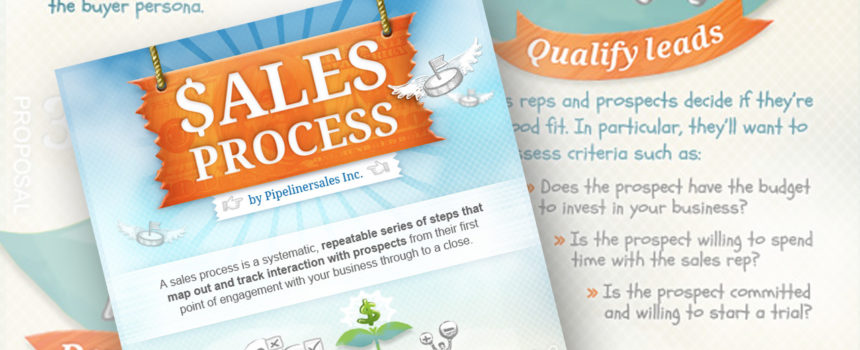








Comments