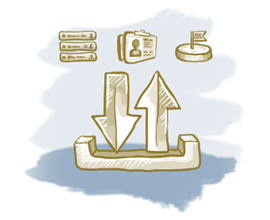 Offices, desks and desktop computers are still with us, and every day employees dutifully report to and use them. But in many industries salespeople do best when not tied to desks—when they can be out, about, taking meetings, doing product demonstrations, and making closes. Despite the ever-presence of the office cubicle, the future was long ago predicted to consist of business conducted remotely through handheld devices. Since this modus operandi is ideal for sales, it is fortunate that this future has already arrived in the form of mobile CRM applications.
Offices, desks and desktop computers are still with us, and every day employees dutifully report to and use them. But in many industries salespeople do best when not tied to desks—when they can be out, about, taking meetings, doing product demonstrations, and making closes. Despite the ever-presence of the office cubicle, the future was long ago predicted to consist of business conducted remotely through handheld devices. Since this modus operandi is ideal for sales, it is fortunate that this future has already arrived in the form of mobile CRM applications.
Here are 3 reasons why, if you don’t already have CRM mobile in place, you should implement it as soon as possible.
#1: Reps Need A CRM Solution—If It’s The Right One
If you randomly ask a salesperson if they “need” a CRM solution, you’re likely to get a shrug and “I guess so”. That is because the majority of CRM solutions don’t really exist to assist salespeople; they are mainly there so that others in the company can synchronize their various activities in regard to customers. Salespeople are forced to input data into the CRM tool, but rarely if ever can they utilize that data or the CRM system itself to help them move sales along.
On the other hand, the right CRM solution can be flexible, intuitive and be deployed in such a way that it actually empowers a sales rep. It can mirror the company’s sales process so that each step of a sale can be accounted for, and the salesperson can actually refer to it and utilize it in tracking and moving their potential sales through that pipeline.
#2: The Right CRM Requires a CRM Mobile App
Given that a CRM solution is one that factually aids sales reps to control and stay on top of their sales, that CRM tool needs to be accessible from any handheld device. A rep might have an iPhone, an iPad, an Android device, or one of many others.
It is not enough that the CRM solution is accessible over the web,which has actually been possible for a long time. Most handheld device displays won’t encompass a full web page as it would appear on a standard computer screen; hence a CRM solution that is viewable only as a web page won’t be usable by a sales rep unless accessed from a desktop or laptop computer.
That means that essential data the sales rep needs is recorded somewhere other than the company’s CRM: into a spreadsheet, notes or other application that the rep can utilize from a handheld device. Not only is that data not then synchronized with the rest of the customer or prospect’s CRM information, it is then generally lost to the rep and anyone else in the company who may have need of it in the future.
Therefore a CRM solution—in addition to being fundamentally usable by a salesperson—must also have its own set of CRM mobile apps for any handheld devices. The sales rep can then easily enter CRM data from anywhere: Starbucks, a client location, a restaurant, a hotel room, even from a car parked at the side of the road.
#3: It Equals a Fully Functioning Sales Rep
Taking a look at a sales rep in action, it can be easily seen what the right CRM solution, being made fully accessible by mobile devices, actually results in a fully functioning salesperson.
A sales rep pulls up to a prospect’s location. Before going in, she quickly logs into CRM, reminds herself of her own recent activity with that prospect, and checks to see if there have been any service calls or customer service actions with relation to that prospect. Armed with that information, the rep confidently goes into the meeting with the prospect.
The rep also knows what the next step of the sales process is, in relation to that sale. The rep then, in the meeting, takes the prospect through that stage of the sales process. If any collateral materials are needed, the rep can send them right from her phone to the prospect, and this is also noted in the CRM application—as are any comments as to the effectiveness of the collateral materials (note to marketing).
The prospect is ready for a quote. The rep thanks the prospect for their time, leaves the meeting, and goes to a local restaurant for a late lunch. Sitting right at the table, the rep generates the quote. The quote itself can be seen in CRM by anyone interested, and the quote is sent to the prospect.
Now that is a fully functioning mobile sales rep!
Arm your salespeople with the right CRM solution, with full CRM mobile capabilities—and watch your sales go through the roof.
Stay tuned for further articles in our series on CRM mobile.









