There are a lot of file conversion types that people need to perform these days, and it can be confusing to distinguish one from the other and what you need for particular purposes. Fortunately, there are also a lot of conversion programs out there, and information on carrying out conversions is plentiful.
MP4 to MPG is one of the conversions that you might need to make. In the following sections, we will explain why you might need to convert from MP4 to MPG, and what the basics of the procedure are. Then you can go out and get yourself a converter.
What are MP4 and MPG, and what purposes does each serve?
Both MP4 and MPG are popular file types, although they serve slightly different purposes. MP4 is probably the most widespread video file type in the world these days. It is compatible with all manner of devices and operating systems, and MP4 files are able to compress down to convenient sizes and still maintain high quality.
Nonetheless, MP4 is certainly not the only file type that is widely used, and there are others that also serve particular purposes. MPG is a popular type for things like multimedia presentations and things that require specialized, high-level graphics. The reason that some people are skeptical about using MPG is because they tend to be used in older devices, which makes them harder to transfer between users.
Converting MP4 to MPG
If you are someone that needs to use MPG files for artistic purposes, there are several ways that you can complete the process of converting MP4 to MPG. Things to keep in mind when looking for a converter include:
- Online programs vs downloadable apps. As with any type of program, you will get many of the same pros and cons with web-based versus software-based converters. While web-based programs are more convenient, they generally do not have the capacity for large and bulk files that dedicated software has. Web-based programs can also be subject to bugs and even data leakage.
- Speed is important, particularly if you have a small device or one that has a low capacity. If you need to convert files quickly, you will need a more powerful program.
- Depending on your particular needs, you might need a program that allows you to edit your videos before you convert them. Not all programs allow for editing, and even some that do have only limited features.
- Compression and possible quality loss play a role. Be sure to determine what your eventual resolution and file size will be before you get started. If you end up with a blurry or otherwise funny-looking video, your efforts will have been in vain. Audio quality similarly varies, so you should investigate this, too.
The point is: do your homework. Statistics show that between 53% and 89% of people (depending on their ages) don’t trust online apps, so you too should be meticulous about the choices you make.
The conversion process
While some details of the process might vary from program to program, the basic steps are generally the same:
- Download or open the web-based program
- Upload your files
- Choose a conversion format
- Edit your videos if you wish, and adjust the bitrate/resolution
- Perform the conversion and save your file
Conclusion
Converting files is a relatively simple process, but one that you should take seriously. Be sure to take into consideration the features that are important to you in a conversion tool before you get started. This includes convenience, quality, file size, additional features, etc. As with any program, you should do research on your prospective choices before you get started. If you prepare well in advance and follow the right steps, you will be in good shape to end up with the files you want.


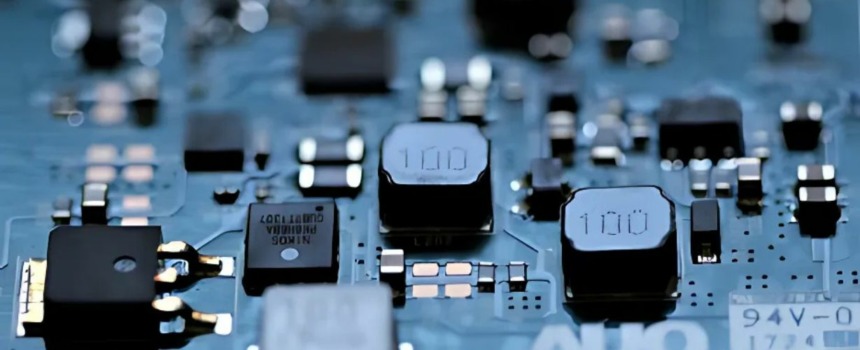








Comments