As you know, Pipeliner CRM is consistently enriching its platform for a constantly expanding user experience. We have just added a feature that users will find amazing: Opportunity Fitness.
What is fitness for an opportunity? It answers questions such as Is it ready to come in? Is something holding it up? What needs to occur for this opportunity to happen? What actions need to be taken?
Before we go into details of this exciting new innovation, let’s first go into how other systems undertake this function, what led us to develop it in the way that we have, and how this puts us well ahead of the competition.
AI and the Endless Variations
There are CRM systems that attempt to evaluate the fitness of an opportunity using artificial intelligence (AI) functionality. These systems seek to evaluate a deal and how hot or cold it is through complex algorithms. There are several problems with this approach.
The fitness of an opportunity is not only going to be different for every industry but for every business. CRM developers are attempting to answer questions of deal readiness for every possible industry, every customer—with a single set of algorithms. Given the endless variations of deal types and company types, just mathematically this cannot be accurately done.
There are even endless variations within the same industry. Take manufacturing, for example—how many different kinds of manufacturing exist? What would be the considerable difference between manufacturing an automobile and manufacturing a coffee maker? How could the same deal evaluation possibly be applied to both?
Pipeliner CRM and AI
Beyond opportunity fitness, we have written at length about AI and its overall relationship to sales. Several leading CRM developers have spent millions of dollars attempting to create AI that will literally replace salespeople so that they don’t have to actually sell. While this might work in lower-priced B2C sales, AI cannot possibly succeed in B2B selling. We honestly believe this approach is a dead end.
Our approach has been that AI exists to assist the salesperson, not replace them. We earlier developed our own AI functionality with Pipeliner Voyager. It is in no way attempts to replace the salesperson, and we will never develop AI for that purpose.
As for the effectiveness of current AI, we can take as an example the playing of chess. Yes, artificial intelligence is used and can be competitive in playing chess, but it still can be beaten by humans because AI cannot possibly be programmed for every single strategy that a player will take.
New Opportunity Fitness Feature
Our Opportunity Fitness feature is a completely different approach than AI, for the very reason that AI cannot possibly be efficient in all possible variations for the evaluation of deals. We set out to create functionality that a company can use to evaluate the fitness of every one of its opportunities. It is a true game-changer for CRM.
Opportunity Fitness determines the current fitness of an opportunity through the use of two different types of fitness indicators:
- Default indicators predefined by Pipeliner
- Custom indicators defined by a company
Default Indicators
Through extensive research and decades of experience with our customers, we isolated 11 default indicators of opportunity fitness that can be utilized and tailored by most enterprises:
- Closing date overdue
- No Follow-up
- Tasks overdue
- Low email outreach
- Low engagement
- Many closing date updates
- Moved to the previous step
- Ranking decrease
- Sales cycle overdue
- Sales step velocity overdue
- Value decrease
These indicators can be varied as needed to be most efficient for a particular company. Each indicator can be set for all pipelines, for a selected pipeline, or for each stage of a particular sales process. For each indicator, different levels can be set to appear: “notice,” “pay attention,” or “take action.” These levels are customized by each company to the urgency of the indicator as it applies to a particular opportunity.
When they are enabled, salespeople and managers are informed if any of these indicators show up on any opportunity. They are set as risk factors by sales management and salespeople—with increased risk as the level of the indicator moves higher..
Examples
Closing date overdue
As an example, for the “Closing date overdue” indicator, different levels can be set by how a company considers that the closing date is overdue. “Notice” might appear when a closing date is only a few days overdue. “Pay attention” might appear when a closing date is a few weeks overdue. If it’s nearly a month overdue—which may affect the overall sales statistics of the company for the sales period—”take action” could be set to appear. Or, the notifications could be set by the sales stage: a deal falling behind in only the second stage of a sales process might only warrant “notice” but by the time it reaches the next-to-last step, though, it’s time to “take action.”
Value decrease
As another example of how an indicator can be configured and used, let’s have a look at “Value decrease.”
At the beginning of a month, a salesperson (as many of them are) can be overconfident, and claim a particular deal is worth $50,000, and will close by the end of the month. Near the month’s end, the sales manager comes along and asks about this deal. The salesperson says, “Oh, the prospect only wants half the licenses they originally wanted.” The deal has lost 50 percent of its value! This is a common occurrence.
The Value decrease indicator can be set to a particular percentage of the total value. For example, 5 percent might warrant a “notice” notification. 25 percent might cause the “pay attention” notice to appear. The “take action” notification might appear at 40 percent.
This indicator could also be set according to the sales process stage. When a deal loses value in the first sales process step, it’s not a major issue for the company. But when it happens in the later stages, it’s a big issue with impact on the sales team’s numbers. Earlier, you “notice,” midway through you “pay attention” and later you “take action.”
Custom Indicators
While we have created the default indicators to be most likely for many companies, we know without a doubt that not all companies are alike. Therefore, we have made it possible for enterprises to create totally customized indicators in addition to preset indicators, depending on their business model. They could, for example, create an indicator based on commission, or many other variables or factors. In actual fact, customer indicators can be created from any field within each entity (“entity” is how we refer to individual Pipeliner functions: contact, lead, opportunity, account, task, or appointment).
As with default indicators, custom indicators can be applied to all pipelines, one or more selected pipelines, or single sales process steps.
This is an extremely flexible option, and offers a company endless possibilities in assessing opportunity fitness.
Views
There are multiple different ways to view opportunities and their fitness ratings. For example, you can use List View to see the fitness of every opportunity. Using Pipeliner’s Power Panel, you can filter opportunities within List View to see all of those that need action, or all that look good. You can view by any other indicator also.
You can then click on any opportunity to view it in detail to analyze it and figure out what specifically needs to be done.
Report
Utilizing Pipeliner’s powerful reporting functionality, you can create reports for any group of opportunities, or all of them. You can set up a report to be regularly generated and sent to your inbox, or distributed to managers or executives. To fully utilize this function, make sure to enable Pipeliner CRM Email Integration.
Fitness and Forecasting
Today, forecasting is a vital part of sales and sales management. Forecasts must be as accurate as possible—and with Opportunity Fitness, that accuracy is incredible.
Start your free Pipeliner CRM trial today.


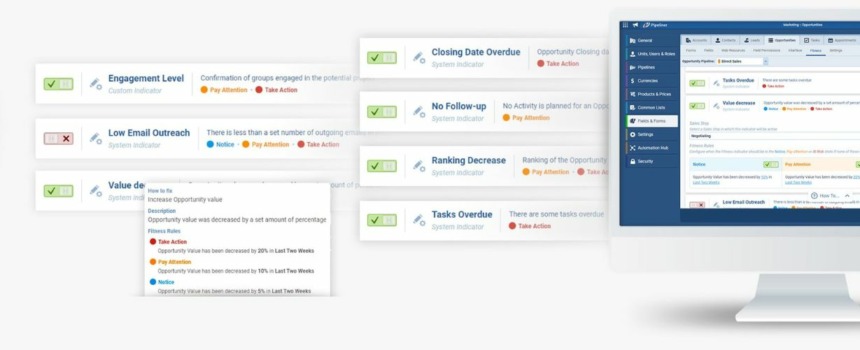

















Comments