Pipeliner’s Groundbreaking Revenue Intelligence
In my last blog, I introduced Piperliner’s new Revenue Intelligence Loop. Let’s now take a deeper look at this loop, and the powerful functionality it can provide for you.
Revenue Intelligence
First of all, what can revenue intelligence do for your organization?
It allows you to greatly boost forecast predictability and accuracy—meaning no more spreadsheets and operating by “gut feeling.”
The rapid road to a closed sale is only through revenue intelligence. Revenue intelligence contains all that is required for your sales leadership to create accurate quotas and forecasts, and for your team’s pipeline management. It means predictable growth and instilling discipline regarding close dates, rating of deals and next sales process steps.
You can rapidly identify pipeline risks and opportunities, and instantly detect exceptions, changes and risks in the pipeline. Activities are connected to the pipeline, leads, and upsells. Leadership can easily manage rep efficiency and track goals throughout the sales process, and Pipeliner’s dynamic visualization allows you to uncover hidden coaching opportunities.
Through actionable insights, sales cycles are shortened and win rates are increased. Drill down for a full understanding of what is occurring with sales. Filter reports at granular levels.
Pipeliner’s dashboard and advanced reporting makes static, historical-only reporting a thing of the past.
Look No Further
Much of the robust functionality you find in Pipeliner is the kind you never find in an out-of-the-box CRM. You must either purchase very costly add-ons, or do without it.
As an additional note, many of Pipeliner’s features can be found nowhere else, and are totally unique to Pipeliner.
Historical Data
You can see in the loop above that historical data is right at the center of revenue intelligence, combined with real-time pipeline data. This is the foundation that makes accurate quota and forecasting wisdom possible.
Without historical data, analysis will never be accurate. It is a problem that most companies face—either there is no historical data available, or it is inaccurate, so no real model can be created from it.
The Archive is a robust component of Pipeliner’s historical data—something no other CRM offers. The Archive contains all deals, whether lost or won. Analysis can be conducted on reasons deals were lost or won.
For example, you can conduct an analysis for the year. You can instantly see the amount of revenue won versus lost, your win rate, and the average time a deal spent in the pipeline over the year.
All of Pipeliner’s KPIs—created, won and lost amounts, the win rate, average velocity and sales velocity—can be utilized within the Archive to provide a complete picture.
Blended Data
Blending accurate historical data with real-time pipeline data is vital, for you can compare what goals have been attained alongside current progress.
Targets
Pipeliner’s target functionality works both with historical and real-time data, so you can see if a particular target is even realistic.
Each target is broken down into how many leads are needed to make that target, the number of opportunities, opportunity sizes, length of time for opportunities, and more if needed. Targets are constantly updated as pipeline data is changed or added, so you always know how close you are to target achievement.
We’ll have much more to say about our new Target feature in our next article.
Creating Forecasts and Quotas
From the created targets come sales quotas, so now let’s examine Pipeliner’s forecasting and quota functionality.
You use this functionality to plan revenue, and to review revenue that has already been gained, for users, units, products and product categories for any date period. You can utilize different views to drill down into different views, allowing you to interact directly with the displayed information. Create quotas and enter committed forecast values so that they automatically show up in user pipeline views.
Creating a forecast is easy but also powerfully flexible. You can forecast for users, sales units, products, product categories or accounts, and even organize your selections in a hierarchy. Different kinds of fields are available by the forecast type you select.
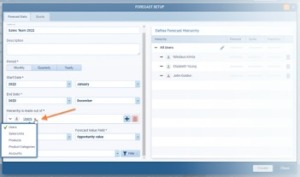
Your forecast date range can be the closing date, or for opportunities, or any other custom date that you have created, such as a project start date.
A selection of values is available for your forecast. The default is opportunity value—but you could select from many others, such as value (currency), count (or sum) based on a numeric field such as opportunity count or product quantity.
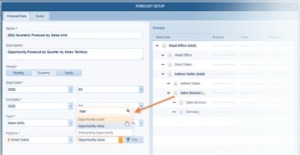
You can also add a filter to your forecast. For example, you might want to limit your forecast to opportunities linked to prospects rather than existing customers.
Hierarchies
As mentioned earlier, you can forecast for users, sales units, products, product categories or accounts, and even organize your selections in a hierarchy. Using a hierarchy allows you to plan your forecasts to roll up from one type of record to another – for example, individual users to a sales unit (team) or from certain accounts to a user or from users to products. You can use up to 5 levels in a hierarchy
Adding Quota Values
You can add quota values to your forecast. The overall quota can be split between individual salespeople, units or other types of entities such as products. You can even split the quota by past sales performance. The quota can be updated when needed.

Drilling Down
Pipeliner offers a variety of options for drilling down to data within your forecast. There are many ways to customize the way data displays and the way it is sorted.
When drilling down, you can also edit data, including making basic changes to the forecast data you first entered.
Forecast Sharing
Once a forecast has been created, it can then be shared. You can select and share the forecast with specific Pipeliner users on your team, or with all Pipeliner users.
It’s All Here
Pipeliner’s revenue intelligence provides all the powerful functionality you would expect from a full CRM application—without costly and complex add-ons. It’s all here, right out of the box.
Start Your Free, No-Obligation 14-Day Pipeliner CRM Cloud Unlimited Trial!


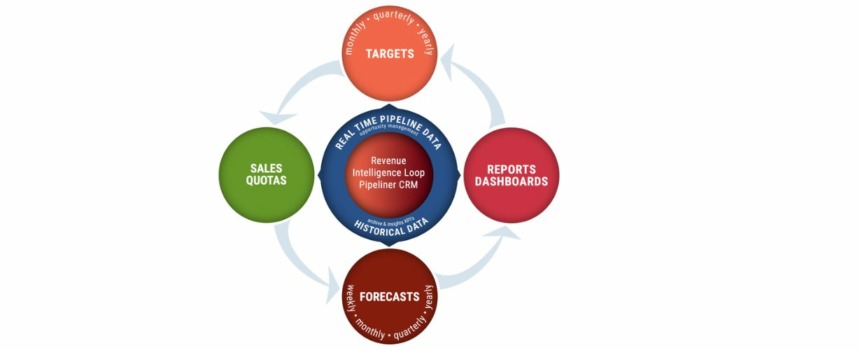
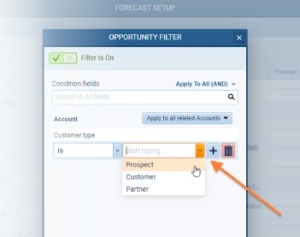

















Comments