We’ve seen that many customers have not taken advantage of Pipeliner’s powerful email integration features. I’m here to tell you why it’s crucial that you do, and help you dismiss any reasons not to.
Driving Without Navigation
I compare not using Pipeliner’s email integration to not using the navigation feature in your car.
When I first came to the United States from Austria many years back, we didn’t have navigation systems. To find my way anywhere in my rental car, I had to purchase one of those maps you’d get at the airport. I remember driving myself through Los Angeles for the first time, trying to challenge those incredibly intimidating freeways such as the 405 and the 10 with my little map open on the seat beside me. I was stressed beyond belief, trying to figure out where I was going, while cars and trucks were frantically passing me, practically shoving me off the road. It was stressful to say the least.
Today we just speak to the navigation system and get full guidance to our destinations. The system will reroute us for the best travel time if there is traffic. We’ve now gotten so used to navigation systems, many of us have forgotten how painful it was in the old days.
Like CRM Without Email Integration
It’s the same as using a CRM system without email integration. Sure, you can do so, but it’s painful, and certainly not logical.
Today integrating email within Pipeliner CRM is easier than ever. Most companies have moved their email to either Office 365 or to Google G-suite, and Pipeliner fully supports either of these options. It’s a matter of a couple of mouse clicks, and CRM is immediately connected. You now have access, right from CRM, not only to your email but to your contacts, calendars and documents. It’s really as easy and user-friendly as opening up a smartphone and connecting to your service provider.
Extra Cost
One worry some might have is that email integration is only available at an extra cost. While that might be true of other CRM applications, 90 percent of Pipeliner’s email integration features are available free of charge, right out of the box.
Free features
Now let’s look at some of our email tracking features—reasons why you should enable email tracking in Pipeliner right now.
Email Tracking
One example of our powerful email integration features is email tracking. When sending emails to prospects, customers or partners, you want to know if they’ve opened and read your email. You can know right away with email tracking, and it’s totally free.
Templates
Another free feature is creating and utilizing email templates, which can be saved and shared in folders.
An example of a template could be a thank-you note you would send to a prospect or customer following a meeting. Because of the template, you don’t need to type a whole email message for this purpose ever again—you can simply customize the template with a few words, and send it off.
Like the navigation system in your car, with these templates, you’re saving yourself all kinds of time, and freeing up your attention for other essential tasks.
Mass emails
Utilizing Pipeliner CRM’s email integration, you can not only send emails to individuals, but you can create groups and even mass emails. Again, this feature is free and available right out of the box.
This is the kind of feature you can use to invite a group of customers or prospects to a conference—and it can be done in one click.
Appointment scheduler
With email integration, you can utilize Calendy’s simple and powerful appointment scheduler.
Calendly helps you schedule meetings without the back-and-forth emails. You can simply let Calendly know your availability preferences, and it’ll do the work for you. Share your Calendly links, and others can pick a time to meet with you. The event is automatically added to your calendar, and you will be notified. The application coordinates with Google, Outlook, Office 365 or iCloud calendars so nothing is ever double-booked.
Meetings can be tracked throughout Pipeliner CRM, so you’re never in the dark. Once more, it’s free.
Email follow up
From any entity in Pipeliner CRM—contact, opportunity, account, activity, appointment, or lead—you can automatically schedule follow-up emails, and be informed of them. Again, this feature is free.
Optional Paid Features
We have three email integration features that can either be paid for as options or are available with Pipeliner’s highest Unlimited tier.
Report scheduling
Pipeliner’s powerful reporting features allow many types of reports to be created. Many managers want to have a specific report at the beginning or the end of the week before they leave for the day. For example, let us say that board members want to see a report of closed sales or new opportunities every Friday at the end of the day. These reports can be created and scheduled to be sent, either to individuals or groups, from within Pipeliner’s Reports section.
However, reports can only be sent using Pipeliner’s email integration, so it only makes sense to have this functionality enabled.
This feature is available as a paid option or at no additional cost with Pipeliner CRM Enterprise and Unlimited tiers.
Email sequences
Email sequences allow emails to be sent, and then scheduled follow-ups to be sent afterward.
For example, you could have an email scheduled to go out to prospects, inviting them to a virtual conference. If they don’t respond in 2 days, another email goes out which says, “Did you forget to register?” If there is still no response, a third email could go out saying, “Don’t miss _____ conference 2022!”
This feature also displays email opening statistics, so you can see how well your email campaign is doing.
This feature is real marketing automation. It is available as an optional paid feature, or with Pipeliner’s Unlimited tier.
Reasons NOT to Enable Email Integration
Now, let’s have a look at the reasons some have not enabled email integration—and why these reasons aren’t really valid.
Each user must enable email integration
This is true. This is because each user creates their own system, sets up their own folders, and takes their own options.
But why is this not really an issue? Because it costs each user a minimum of time—it takes from less than a minute to 1 to 2 minutes.
Too much noise—too much information being passed back and forth
Given the outstanding benefits, this is really not a reason against enabling email integration.
Lack of privacy
Another “reason” given to not enable email integration in CRM that has been given is that CRM users can read emails sent and received, thus potentially violating privacy.
This is a totally preventable issue—email integration can be set from the backend to avoid this problem.
Once again, this is not a reason for not enabling email integration.
It’s All About Focus
The entire purpose of Pipeliner CRM, and the entire point of its email integration, is to allow users to focus. They’re not distracted. They’re totally committed to the cause, and 100 percent focused on outcomes and what they want to achieve.
Focus means that the company knows what prospects, customers, or partners are doing. If emails aren’t being opened and read if prospects or customers aren’t responding, it’s obvious and appropriate action can be taken.
It means the company can concentrate, with all their attention, on prospect and customer relationships, and do a much better job of selling products and services within them.
Focus means efficiency. Employees and executives are efficient in communication, efficient in analyzing data, and efficient in how tasks are completed.
Then, in turn, efficiency leads to higher productivity. And what does productivity mean in this context? Let’s go back to our analogy of driving without navigation, with a map on the seat next to you. The navigation system removes all the stress and extra work so you can do and think about other things.
And there, you see, is the connection between focus, efficiency, and productivity.
If you want your company and your users to focus and be efficient and productive, enable your email integration within Pipeliner CRM now!
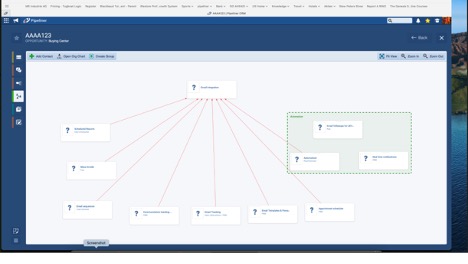


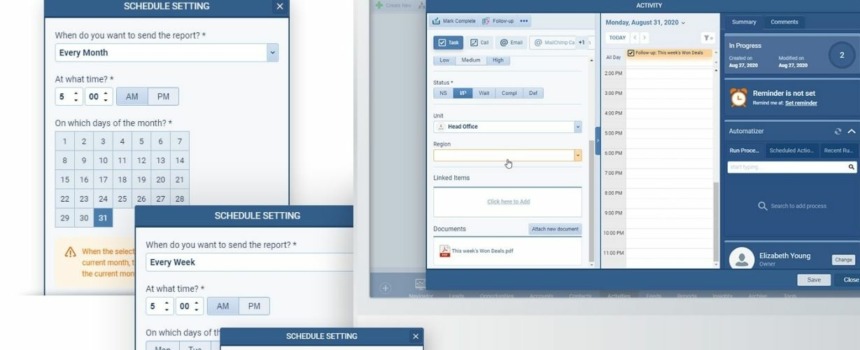


















Comments