Within a CRM, a pipeline represents a sales or other type of process. Pipeliner CRM was the first CRM to enable multiple pipelines within CRM.
In this series, we’ve been discussing the functions of a different type of CRM administrator, called the architect administrator. This is the person who helps create processes and adapts them to pipelines. Note that, with Pipeliner, this function still requires minimal training and, in fact, an administrator can learn the technical aspects in a few hours. However, this person should have a deep understanding of their own company and the functions within it.
Several years back, we developed multiple pipeline functionality when we realized that many companies had more than one sales process. A company might have more than one sales department or multiple product lines that required different sales processes. For example, a complex consulting-related product or service would have a very different process from a transactional-related short process. Additionally, a company might have a pre-sales process or an after-sales process in addition to its normal sales process.
Creating Your Processes
Before creating processes, a company should go over what kind of processes they want to create. Do you need to develop processes for different product lines? Do you have a pre-sales process or an after-sales process? An onboarding process?
Then, in creating each process, I highly recommend keeping it simple. The clearer you make the process, the simpler it will be. We’ve actually seen companies that had like 24 different processes with 12 steps each. This is far too complex for salespeople or prospects and customers to follow, and you’ll end up losing them.
There are probably typical sales process step elements. Generally, you start with qualifying a lead. Then you have some kind of discovery in this phase—could this lead be a real opportunity? You then make a presentation to your prospect, followed by a proposal. Then there might be some kind of negotiation or due diligence on either or both sides, then the closing. A sales process can be more complex, but this is the general outline. We call each of these elements a sales step.
Activities
There are going to be specific activities within each process step. What kinds of actions should a salesperson take, for example, in the Discovery phase? In our case, the prospect defines the business needs. That occurs by the salesperson asking the process for business needs and obtaining them. There will then be follow-up steps, such as sending a thank-you note and possibly more information.
Generally, these kinds of actions are based on a particular sales methodology, and Pipeliner embraces any sales methodology a company uses.
Pipeliner allows you to set up precisely what activities should take place in a particular sales process step within a pipeline. You can also attach documents in a particular step as they are needed. These documents can be from the G-suite, or Word or Excel. We even offer the capability for these documents to be automatically filled out.
At the present time, Pipeliner CRM is the only CRM tool that can implement activities for each step—which we call “Sales methodology out of the box.” We have integrated this functionality seamlessly into our application, and are open to every sales methodology.
Win Probability
Once the stages of a particular pipeline are laid out, the architect administrator should calculate the win probability for each process step.
Another unique functionality for Pipeliner is setting a winning probability for each stage or step of the process. Each phase has its own probability, which you can change as needed. Each progressive stage has a higher win probability—the closer you get to the end, the closer the probability comes to 100 percent.
Pipeliner Performance Insights visually shows you if the win probabilities you have set for each stage are correct. You can see the probabilities set in the back end compared with the actual probabilities based on real-world performance. You can then adjust your expected win probabilities as needed.
Sales Velocity
Along with win probabilities, the architect administrator should set up probable velocity—how long an opportunity or other process object normally remains in a particular step.
As with win probabilities, velocities can be visually set up within Pipeliner’s Performance Insights. You can then view the velocities you’ve set up as what should be, against the actual velocities in the real world. They, too, can be adjusted as needed.
As you can see, we have provided the sales manager the capacity to set up performance indicators in the system, monitor them and correct them.
Pipeliner is highly flexible, which means that nothing is set in stone. You can easily make changes and adjustments to any of the above parameters as needed, never slowing down sales to tweak the system. We liken ourselves to the incredibly efficient Porsche 3.5-liter engine, which has been constantly optimized over the years to make it better. Pipeliner—your sales process engine—is optimized in much the same way.


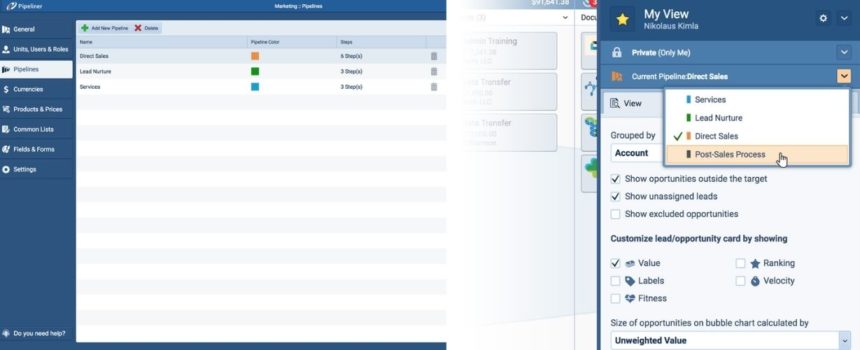

















Comments