With the next major release of Pipeliner CRM—Pipeliner CRM 5.0, being released on the 28th of September—comes a fantastic new feature: Custom Entities (functionality referred to in some other CRM systems as “Custom Objects”). Pipeliner once again takes a giant leap ahead of any other CRM in the industry by creating a very special and easy way to set up and organize this outstanding functionality. Compared to our competitors, we have reduced a user’s creation and implementation of this type of feature dramatically by over 65 percent.
Standard Entities—Definition and Function
What are entities in Pipeliner CRM and why do we call them Entities? “Entities” is the term used in Pipeliner to refer to different CRM functions.
Standard Entities are those provided as defaults in Pipeliner. These are:
- Account
- Contact
- Lead
- Opportunity
- Task
- Appointment
- Product
- Product Line Item
- Project
A helpful way to understand an Entity is to think of it as a particular way through which a company can organize and view its data. That data is organized in customizable fields for each Entity. In addition, Pipeliner CRM offers multiple forms for each Entity, making for endless possibilities within the same Entity.
Custom Entities
A Custom Entity is an Entity created by a company to fit their particular line of business.
Let’s explain this further in a business context. Let us say that a manufacturing company, in addition to the Standard Entities provided as defaults, also has a regular requirement to order special raw materials for particular clients in the manufacture of their goods. The company needs to keep track of these specific raw materials as they’re not part of its normal inventory—they’re only used for one particular client. They could then create a Custom Entity called “Special Raw Materials” (perhaps abbreviated to “SRM”) that could be used for any client for which they must order and track specific special raw materials.
A second example would be for a sales organization to create a dedicated commission structure for new business and upselling to existing clients. This would also require a Custom Entity if the company wants to report and create its own analytics through exporting of data.
Ease of Creating
This is again a major revolution we have brought to the Enterprise space, as in the back end we have reduced the setup and implementation of Entities, when compared to our competitors, by more than 65 percent. We have made it very easy to create a Custom Entity—it is done using the same methodology as creating a Contact or Account. No coding is required.
Each Custom Entity shares the same interface, as well as the same functionality, as other Standard Entities, so onboarding new and existing Pipeliner users is easy.
Every Custom Entity has its own fields, forms, field permissions, relations and user permissions, reporting and automation.
With Custom Entities you can now create any business case and functionality that your company needs or in the future will require. There are less than 10 solutions world-wide today that offer this functionality. Others are considerably more complex than ours—we are the only one that made it easy and simple. Yet another reason to do as many others have done: make the switch to Pipeliner CRM!
Start Your Free, No-Obligation 14-Day Pipeliner CRM Cloud Unlimited Trial.


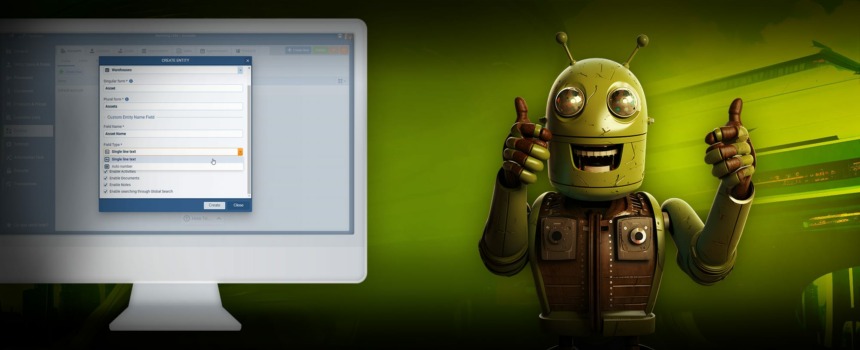


















Comments