Drive Customers to Your Site [Step-by-Step Guide]
PPC campaigns only make up a small fraction of site visits. However, that doesn’t mean that you should ditch it altogether because what they lack in volume, they make up in quality.
Just take a look at these stats:
- Paid ads are 80% more effective in promoting brand awareness.
- 50% of visitors that click your ads are more likely to make a purchase.
- 75% of people say they’re more likely to visit brick-and-mortar stores.
So when it comes to launching PPC campaigns, brands prefer using Google Ads. It’s, after all, the most widely used search engine today with 74.54% of all online searches happening here.
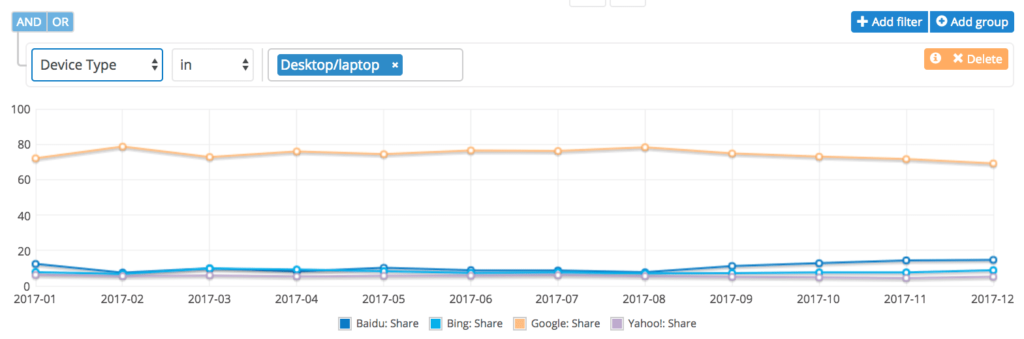
63% of these would click on a Google paid ad.
There’s just one catch:
Creating a PPC campaign requires meticulous planning because it can be costly for you if you don’t get results.
In this post, I’ll be breaking down the steps on how to create a PPC campaign to drive more customers to your site.
Step 1: Carefully research your customer and competitors.
The purpose of using paid ads is to make it easy for your target market to find your website, visit it, and buy your product or service.
For that to happen, you got to put yourself in your customers’ shoes and think like them. You need to you know what they’re looking for and, more importantly, what keywords are they using.
At the same time, you’d want to know who are your competitors. One reason is that you can review how they’re writing up their ads and use this as a guide on how to write yours.
Second, knowing who your competitors are can help you choose the right keywords to include in your ad copy.
Tools like SpyFu will give you a list of the domains using these keywords and how much they’re bidding for it.
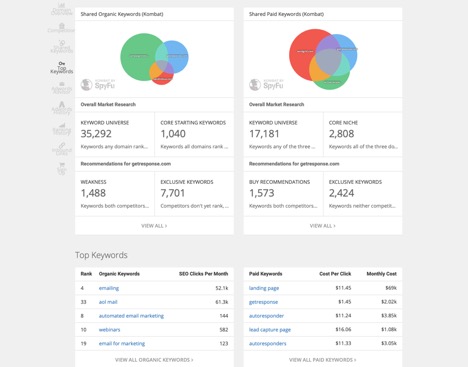
If you can’t find any of your competitors’ domain in the list, then it means your target customers aren’t using this when they search online.
Step 2: Group related keywords with each other.
This is essential because Google now displays its search results based on intent. The more closely related your keywords are in the group, the more likely that Google will post your ad to the right people.
Also, make sure that you structure your keywords so that it goes from the broadest to the most specific, something like this:
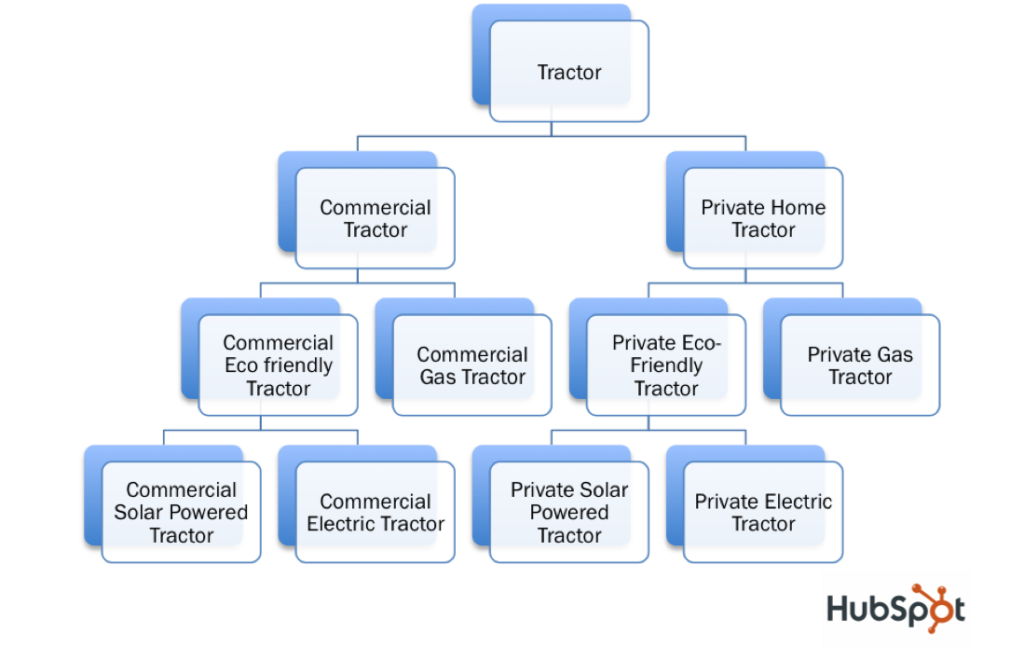
Step 3: Add negative keywords into the mix.
Negative keywords are those that are related to your chosen keywords but aren’t being used by paying customers.
If you don’t add these into your ad groups, those using these negative keywords when searching on Google will see your ads. Since they’re not the right people you want to target, your ad’s going to be ignored or generate a high bounce rate.
Either way, your ad’s quality score is going to go down. Also, that’s going to cause Google to charge you a higher cost per click price and display your ad in a less prominent part of their search results page.
Step 4: Set your cost per click (CPC) budget.
Most businesses base how much they’ll allocate for each PPC campaign they launch based on the average CPC in their industry.
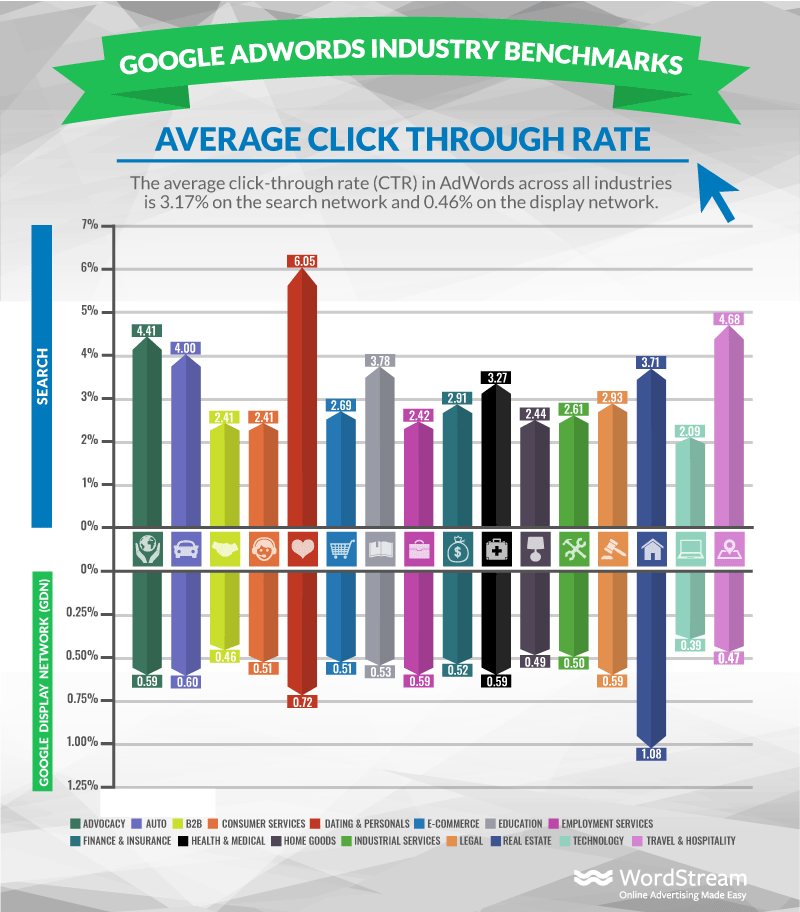
That’s a good start. But if you’re working with a lean marketing budget, you’d want to be sure that you’re driving customers to your site, and make a considerable profit from each sale.
After all, several factors can affect a keyword’s CPC like competition and average monthly search volume.
So the best way to find your CPC budget is to use the formula below:
CPC budget = (your average profit) * (1 – your profit margin) * (your site’s conversion rate)
For example:
If you earn an average of $300 profit with an estimated profit margin of 25% and a 1% conversion rate on your sales page, your CPC budget is $2.25.
That means you’ll have to choose keywords with a CPC value that’s either equal or less than $2.25. Any higher than this, and you’ll find it harder to get an ROI from your PPC campaign.
Step 5: Write a short, but punchy, ad copy.
Google gives you limited space for your copy.
To make the most of this space, focus on telling your customers your Unique Selling Proposition (USP).
More than telling your customers what you offer, your USP explains to your customer why they should choose you and not your competitor.
If you’re not sure what your USP is, ask yourself the following questions:
- Why do your customers buy from you?
- How are you better than your competitors?
- Why do your customers keep coming back for more?
Step 6: Include a compelling call-to-action (CTA).
This is the “make or break” of your PPC campaign because it’ll determine whether or not your target audience will click your ad.
For your target audience to take action, your CTA should clearly tell them what to do next. Here is a list of verbs that will compel your audience to take action.
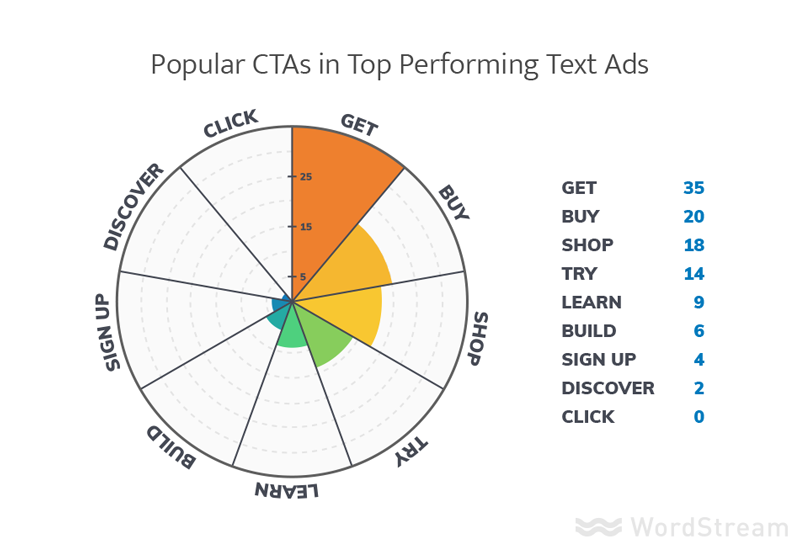
Step 7: Take advantage of ad extensions.
Ad extensions are features that allow you to share more details with your target audience. In turn, it helps your ad copy entice and get them to visit your site.
Even though ad extensions won’t make your CPC higher, it’s still vital to use those that will further enhance your ad copy based on your set goals.
For example, if you’re running a PPC campaign to book more product demos, you can use the App extension to integrate your appointment calendar to your ad.
On the other hand, if you’ve created localized landing pages, you can list them as clickable links using the Sitelink extension.
Step 8: Link your Google Ad to a captivating sales page.
Nothing frustrates a potential customer than landing on a slow-loading landing page with hard-to-read copy.
Here are tips to design your sales page and write your sales copy so it converts your PPC traffic:
- Improve your sales page loading time
- Match your ad’s headline with your sales page
- Include words that your customers would use
- Break up your copy into short paragraphs
- Use stunning visuals
There’s one last thing for you to do once you’ve created your PPC campaign and launched it: monitoring your ads’ performance.
Check your web analytics and see which ads aren’t bringing in visitors that convert to customers. Stop these right away so that they won’t affect your ads’ quality score, and you can divert your funds to those that are bringing results.
PPC campaigns don’t bring instantaneous results. However, these come much sooner than you’d experience with inbound marketing strategies. Once it does, these will catalyze for your business to experience exponential growth.











Comments (6)
Very insightful!
This article has very insightful stats and easy to follow steps. it simplifies the concept of PPC. I found adding negative keywords and CPC budgeting most enlightening.
Very straight forward explanation, easy to follow.
This is really great and very helpful.
who this article is a must-read for all the salesprenuer if you really what to make it in business,
Ok