Professional Hardware for CS: GO
Counter-Strike is a famous cyber-sport discipline that features popular tournaments and impressive financial rewards. If you want to compete on a professional level or start training for the major league, you will need the respective equipment. Professional athletes use the most qualitative gear to achieve their goals. Even the most trained runner cannot beat the record without good shoes; a professional boxer would not use amateur boxing gloves.
A pro needs a gaming mouse, a mousepad, and a powerful PC, for Cyberport in general and CS: GO in particular.
Gaming mice differ from regular ones by higher sensitivity, a larger number of buttons on them, and deep personalization, which allows reaching maximum efficiency in gaming. The best gaming mouse pad contributes to mouse efficiency too. CS: GO tests the player’s reflexes and ability to quickly aim at the opponent. Only a mouse with programmable sensitivity will allow you to synchronize your playstyle and the game’s movement. Gaming mice by Razer, Corsair, and Logitech prove themselves useful in CS: GO. Search for the anatomical design and programmable sensitivity. CS: GO does not utilize extra buttons; so, you don’t need additional macros to be more efficient. The RGB lighting is up to your taste. However, having a gaming mouse with extra side buttons can still be beneficial for players seeking a competitive edge.
These buttons allow for quick access to in-game actions or settings adjustments, making gameplay smoother and more intuitive. Imagine seamlessly switching weapons or executing complex maneuvers with a simple click, without fumbling through keys. This added convenience can be crucial during intense matches.
Moreover, many gaming mice feature customizable sensitivity settings, often controlled by a DPI switch. This lets players toggle between different sensitivity levels up to 8,000 DPI or more, providing flexibility and precision tailored to individual preferences and play styles.
In essence, while CS:GO itself may not require extra buttons, having them can enhance your overall gaming experience by offering greater control and responsiveness. The RGB lighting is up to your taste.
How Build Quality and Durability Enhance a Gaming Mouse’s Performance Over Time
A gaming mouse’s lasting performance is heavily influenced by its build quality and durability. A well-constructed gaming mouse ensures consistent accuracy and responsiveness, crucial for gamers who demand precision in every click and movement.
Durability and Design
A robust design often results in a mouse that withstands the test of time. Durable materials and solid construction mean that even with daily use, the device remains functional, not yielding to wear and tear. This longevity prevents degradation in sensor performance, which is vital for maintaining a high level of play.
Maintenance and Reliability
Additionally, a mouse designed for ease of maintenance enhances reliability. While some may prefer a sleek wireless model, a wired option can be more straightforward, minimizing potential connectivity issues. Simplicity in design often correlates with fewer mechanical failures, ensuring the mouse operates optimally, with little need for constant upkeep.
Cost-Effectiveness Over Time
Investing in a high-quality gaming mouse may seem like a greater upfront expense, but considering its extended lifespan, it offers considerable value. Many models, particularly those with a reputation for durability, frequently experience price drops during sales, making them accessible while still providing exceptional performance.
In conclusion, the build quality and durability of a gaming mouse are paramount. They not only guarantee excellent performance from the first use but also ensure that the mouse remains dependable long after purchase. This makes selecting a durable gaming mouse a wise investment for any gamer.
Pros and Cons of Using a Mouse with a High DPI Setting
Pros
- Enhanced Precision and Sensitivity: A high DPI (dots per inch) setting allows for greater sensitivity, enabling the cursor to move more swiftly across the screen. This can be especially beneficial for tasks requiring precision, such as graphic design or gaming, where every tiny move counts.
- Customizable Experience: Many mice with high DPI settings, often ranging up to 30,000 DPI, offer adjustability. This means you can tailor your sensitivity level to match your personal preference or the specific demands of different applications.
- Smooth and Seamless Tracking: Higher DPI settings often translate into smoother tracking movements, minimizing lag. This ensures a seamless user experience, particularly for high-paced activities like gaming.
Cons
- Potential Overkill for Average Users: While a high DPI can be great for specialized tasks, it might be more than what’s necessary for day-to-day activities, such as web browsing or general office work. For these tasks, a standard DPI range may suffice and provide a more controlled experience.
- Wired Dependency: When wired, high DPI mice are often offered at competitive prices. While this can be economical, it limits the mobility that a wireless mouse can offer, which might be important for users seeking cable-free setups.
- Increased Cost for Wireless Options: If a wireless connection is preferred, similar models with high DPI settings can significantly increase prices. Wireless variants utilizing advanced sensors tend to command a premium price.
Ultimately, choosing a mouse with a high DPI setting comes down to personal needs and how you plan to use the mouse. Consider your primary activities and whether the benefits of high DPI are worth any potential trade-offs. However, a gaming mouse is only a part of a deal. You will need a decent mousepad to maximize the mouse’s output. A lot of professional gamers prefer low sensitivity in gaming mice. Sensitivity is a purely personal choice; so, you don’t have to play with low sensitivity if you don’t find it comfortable. Still, low sensitivity makes it easier to land flick-shots, with the respective level of skills, of course. Low sensitivity and the necessity to land flick-shots require a really big mouse pad. You may spend a lot of time trying to find the best gaming mouse pads, but you should keep in mind that the best mouse pad is the mouse pad that fits you personally.
Understanding DPI and Its Impact on Gaming Mouse Sensitivity
When shopping for a gaming mouse, you’ll frequently encounter the term DPI, or “dots per inch.” This measurement is crucial as it indicates the mouse’s sensitivity. A higher DPI will translate to a longer cursor movement across your screen for every inch you move the mouse.
Why DPI Matters in Gaming
- Precision and Speed: A higher DPI setting allows for faster cursor movements, which is particularly beneficial in fast-paced games where quick reflexes are essential. Conversely, a lower DPI provides more precision for detail-oriented tasks, like aiming in first-person shooters.
- Customization: Most gaming mice come equipped with adjustable DPI settings, allowing you to fine-tune the sensitivity to match your playstyle. Whether you’re sniping in a tactical shooter or engaging enemies in a chaotic raid, being able to switch DPI settings on-the-fly can enhance your performance.
- Performance Balance: It’s not just about high DPI; understanding your own needs in gaming scenarios will help you find the perfect balance. Some players prefer a moderate DPI to maintain control without sacrificing too much speed.
Before purchasing a new gaming mouse, verify its DPI range. Assess both the minimum and maximum limits to ensure it aligns with your desired sensitivity settings. This way, you can enjoy a tailored gaming experience that enhances both performance and enjoyment.
Understanding CPI vs. DPI in Gaming Mice
When it comes to gaming mice, you’ll often encounter two terms: CPI (Counts Per Inch) and DPI (Dots Per Inch). Though they might seem different at first glance, these terms essentially refer to the same concept.
What is CPI?
CPI stands for “Counts Per Inch” and measures how many data points the mouse sensor can detect per inch of movement. This metric is crucial as it directly influences your mouse’s sensitivity to movement. Higher CPI settings mean the cursor will move further on the screen with a small physical movement of the mouse.
How CPI Compares to DPI
DPI, or “Dots Per Inch,” is a more commonly used term in the industry for the same sensitivity measurement. Brands often use DPI interchangeably with CPI. While the terminology might vary, the functionality remains consistent.
Understanding these parameters becomes vital for gamers. A higher DPI/CPI setting allows for rapid cursor movement, which can benefit fast-paced games. Conversely, a lower setting might be preferred for strategies that require precision.
Choosing Between CPI/DPI Settings
When selecting a gaming mouse, evaluate the maximum CPI/DPI settings available to ensure they meet your gaming needs. Here’s a quick checklist to consider:
- Game Type: Fast-paced games might benefit from higher CPI/DPI, while strategic games might need lower settings.
- Personal Preference: Some gamers prefer a sensitive mouse, while others like steady control.
- Adjustability: Look for mice with adjustable CPI/DPI settings for flexibility.
By understanding both terms, you can make an informed decision that enhances your gaming experience to match your playing style.
What to Consider with DPI Settings on a Gaming Mouse
When searching for the perfect gaming mouse, DPI settings are an essential factor to evaluate. DPI, or “dots per inch,” measures a mouse’s sensitivity. A higher DPI means the cursor will travel further across the screen with less physical movement.
Key Considerations:
- Adjustable DPI: Look for mice with customizable DPI settings. This flexibility allows you to tailor the sensitivity to your preferences, whether you’re engaging in a fast-paced shooter or laboring over detailed design work.
- Maximum DPI Limit: Check the maximum DPI level. A higher ceiling offers more options for different gaming scenarios. However, don’t be swayed by extravagant numbers alone; balance is key.
- Easy Switching: Some gaming mice come equipped with DPI switch buttons, allowing you to adjust sensitivity on-the-fly. This feature can give you a strategic advantage, letting you toggle between different settings seamlessly during gameplay.
- Consider Your Game Style: Different games require varying levels of precision and speed. FPS gamers might prioritize high DPI for rapid reactions, while strategy gamers could benefit from lower settings for accuracy.
Conclusion
Ultimately, the best DPI setting is subjective, depending on your preferences and the games you play. Testing various DPI levels can help you discover what works best for your style.
How Connectivity Type Impacts Gaming Mouse Performance in Competitive Gaming
The performance of a gaming mouse in competitive gaming is heavily influenced by its connectivity type. Let’s delve into the specifics:
Wired vs. Wireless:
- Wired Mice: These typically provide a direct connection, ensuring minimal delay. This can be crucial in fast-paced gaming scenarios where every millisecond counts. Wired options are usually favored for their reliability and consistent performance, as there’s no concern about signal loss or interference.
- Wireless Mice: Advanced technologies have significantly reduced latency in many wireless models. However, potential issues like battery life and signal interference might still arise. Top-tier wireless models can offer a competitive edge for those who value unrestricted movement without the hassle of cables, provided you choose one with a robust, low-latency connection.
Overall Considerations:
- Signal Stability: While modern wireless mice are designed to compete with wired models, ensuring stable connectivity through features such as adaptive frequency technology is crucial.
- Battery Life & Charging: A wireless mouse with a strong battery and quick charging can minimize interruptions during critical game moments.
- Portability & Convenience: Wireless options often provide greater flexibility, ideal for players who travel or prefer a clutter-free setup.
Ultimately, your choice between wired and wireless may depend on your gaming environment and personal preference, but understanding these factors can enhance your competitive gaming experience.
How a Lightweight Gaming Mouse Elevates Your Game in CS:GO and CS2
In competitive gaming, particularly in titles like CS:GO and CS2, precision and speed are paramount. A lightweight gaming mouse can enhance several crucial aspects of gameplay.
- Reduced Fatigue: For example, a mouse weighing in at just 47g minimizes strain on your hand and wrist. This allows players to maintain peak performance longer, reducing fatigue from prolonged sessions.
- Improved Control: The lighter build facilitates quicker, more fluid movements, essential for fast-paced games where split-second decisions and reactions can make the difference between victory and defeat.
- Enhanced Precision: High DPI settings, such as 16,000 DPI, ensure that every movement is translated with sharp accuracy, vital for aiming in first-person shooters. This precise tracking helps players hit targets more consistently.
- Stable Connection: These mice use a wired setup, eliminating concerns about wireless interference or dropping connections, ensuring uninterrupted play during critical moments.
- Customizable Features: Despite the reduced weight, lightweight gaming mice do not compromise on features. Customizable buttons and DPI switches give players an ergonomic edge, allowing quick adjustments on the fly to adapt to different in-game situations.
Overall, the lightweight design is not just about comfort; it’s about leveraging every technical advantage to optimize performance, ensuring that every movement translates exactly as intended.
How Software Enhances Gaming Mouse Performance and Customization
Software plays a crucial role in maximizing both the performance and customization of modern gaming mice. It allows users to tap into advanced features that aren’t accessible through hardware alone.
Performance Optimization
The mouse’s DPI (dots per inch) settings are a standout feature often managed through software. Many gaming mice can achieve impressively high sensitivity levels, but reaching the full spectrum of these options typically requires software assistance. This increased sensitivity enables more precise aiming and smoother movements, crucial for gamers seeking to optimize their playstyle.
Customization Capabilities
Software also provides the ability to personalize button configurations. Many gaming mice come equipped with extra buttons, which can be customized via software to perform specific actions or macros. This feature is particularly valuable in games requiring complex commands or multitasking environments.
User Interface and Experience
A well-designed software interface makes it easy for users to navigate these customization and performance settings. It often includes profiles for different games or activities, allowing for seamless transitions between setups without manual adjustments.
In essence, software is indispensable for unlocking the full potential of a gaming mouse, enabling not just enhanced performance but also a tailored experience that aligns with individual preferences.
Why Choose a High DPI Mouse for Gaming?
Precision and Sensitivity
A high DPI (dots per inch) mouse offers exceptional precision and sensitivity. This means achieving the perfect balance between swift movements and precise control for gamers. Adjusting DPI to an optimal level is crucial for fine-tuning performance when every millimeter counts in a fast-paced game.
Versatile Gaming Experience
With adjustable DPI settings reaching up to 30,000, a high DPI mouse can customize sensitivity according to your gaming needs. Whether you’re sniping in a first-person shooter or maneuvering through a strategy game, a high DPI mouse can provide the responsiveness required for various gaming genres.
Competitive Edge
Having a high DPI mouse can give you a competitive edge in gaming arenas. Faster reactions and smoother tracking let you make the most of split-second opportunities. Although some mice do not offer the absolute highest DPI on the market, they still provide impressive performance at a reasonable cost, ensuring you don’t need to overspend to gain that advantage.
Value for Money
Investing in a mouse with high DPI functionality doesn’t mean breaking the bank. Many options provide excellent performance without a hefty price tag, making them accessible for casual and serious gamers. Balancing top-notch features with affordability allows you to enhance your setup without sacrificing quality.
Choosing a high DPI mouse elevates your gaming experience. It offers precision, versatility, competitive advantage, and great value—an ideal combination for any player looking to improve their gameplay.
Finding the best gaming mouse pad may be called art at some point. The mouse pad should fit on your desk, not slide under the intense moves, and should not deform. You may look closer at GGLTECK and Innoplus mouse pads. These products fit the most necessary criteria of a decent mouse pad. Other alternatives from Corsair and Razer may join the competition. However, in terms of decent gaming mouse pads, you may overprice for the brand name. Therefore, make your choice according to the overall budget.

Why Choose a Wired Mouse for Competitive Gaming?
Regarding high-stakes gaming, every millisecond counts, and many players opt for a wired mouse to gain a competitive edge. Here’s why:
- Instantaneous Response Time: Wired mice are directly connected to your system, ensuring lightning-fast response rates with zero delay. In intense gaming scenarios, this speed can make a decisive difference.
- Stable Connection: A wired connection eliminates the risk of connectivity issues often experienced with wireless setups. Forget about dropped signals or interference disrupting your gameplay.
- Consistent Performance: Wired mice provide reliable performance without the need for batteries or recharging. This consistency is crucial during long gaming sessions.
- Cost-Effectiveness: Wired mice are generally more affordable than their wireless counterparts, offering a budget-friendly option for gamers.
For those prioritizing precision and reliability, a wired mouse remains a top choice in competitive gaming circles.
Last but not least is a powerful rig to run the game. CS: GO will change a dozen years soon; therefore, even the average modern Pc would run the game without any issues. Still, you need a powerful processor to run the game without trouble. In terms of graphics, you may save money on a video card. CS: GO does not have many visual effects, and its detailing is acceptable but not the most significant. Besides, as a rule of thumb, cyber-sportsmen play at the lowest graphical settings possible to maximize the performance even with a powerful Pc.
Another vital component for competition in CS: GO is a good gaming monitor. It should have a high refresh rate and high resolution to show each detail on the screen. Usually, it is a matter of a split second between winning and losing in an intense match. Therefore, high detailing and refresh rate will provide the sharpest image, giving you an edge in the battle.
When considering gaming mice for CS: GO and CS2, budget options provide impressive features at an affordable price point, often dipping below $20/£20 during sales. These economical choices usually include essential gaming features like customizable DPI settings. For instance, some budget models offer up to 8,000 DPI, which can enhance precision in gameplay. Even with extra buttons and exceptional reliability, the minimalistic design of wired mice in this category contributes to overall durability without compromising performance.
In contrast, premium gaming mice are designed for those who prioritize advanced features and are willing to invest more. These devices often boast lightweight designs—sometimes as light as 60g—which contribute to reduced hand fatigue during extended gaming sessions. High-end models can reach a tracking resolution of up to 32,000 DPI, especially when paired with dedicated software, providing unparalleled sensitivity and customization suited to personal preferences.
Ultimately, the choice between budget and premium gaming mice depends on your needs and budget. Budget options are hard to beat if you’re looking for great value and reliable performance without breaking the bank. However, premium mice deliver exceptional features for those seeking top-tier precision and customizability, justifying their higher price tags.
The market share of a gaming mouse brand plays a crucial role in influencing its popularity among professional players for several reasons. Firstly, a brand holding a significant portion of the market often indicates reliability and performance, as these devices have already been tested and approved by professionals and enthusiasts. High market share also means there is a broad user base that provides feedback and drives continuous improvement and innovation in the product.
Moreover, a brand’s widespread use often increases visibility in tournaments and gaming events, creating a cycle of recognition and endorsement. As more top-tier players are seen using a particular brand, it naturally builds trust and aspirational value among upcoming players.
Finally, a dominant market presence often results in better support services, such as customization options and interchangeable parts. This attention to user experience can be a deciding factor for professionals who rely on precision-engineered equipment to maintain a competitive edge.
The Advantages of a Wireless Gaming Mouse for CS:GO and CS2
When it comes to competitive gaming, every detail matters, and a wireless gaming mouse can elevate your gameplay in CS:GO and CS2 significantly. Here’s why:
Enhanced Mobility and Comfort
- Freedom from Cables: Embrace the freedom that comes with a wireless setup. Without the constraints of a cable, you can move your mouse seamlessly across your gaming surface, allowing for swift and precise movements essential in fast-paced games.
- Lightweight Design: Many wireless gaming mice are designed to be incredibly light, reducing fatigue during long hours of intense gaming sessions. This can keep your hand comfortable and responsive, ready for action at any moment.
Extended Gameplay without Interruptions
- Impressive Battery Life: Modern wireless mice have powerful batteries that can last up to 200 hours on a single charge. This means less time worrying about recharging and more time focusing on your gameplay.
- Quick Recharge Options: If your battery does run low, quick charge capabilities allow you to get back to full power rapidly. A few minutes of charging can fuel your mouse for several hours, minimizing downtime.
Versatile Connectivity Options
- Dual-mode Convenience: Many wireless gaming mice can connect via cable. This allows you to switch to a wired mode whenever desired, ensuring a consistent connection during crucial gaming moments.
A wireless gaming mouse provides the agility and reliability needed in competitive gaming environments, making it an excellent tool for honing your skills in CS:GO and CS2.
History of Counter-Strike
Counter-Strike is more than a simple game. It is the world’s phenomenon that captured the souls of millions of gamers all over the world. Still, Counter-Strike brings intense online-battles for more than three generations of gamers. There were a lot of CS clones, imitators, and games that took direct inspiration from Counter-Strike, but none of them could surpass the original.
It is ironic that CS itself is a modification for another FPS hit – Half-Life. The original Half-Life was released in 1998, and the original Counter-Strike followed the year after, in 1999. However, the true appearance of Counter-Strike was in 2000 when the fan’s modification became a stand-alone game. Counter-Strike 1.6 became one of the first computer games that players of the 90s did experience. There were different further versions, with better graphics and balance calibrations. There was even a single-player Counter-Strike game with the subtitle “Zero.” The latest version of the game, Counter-Strike: Global Offensive, or CS: GO for short, saw the world in 2012. It inherited the best features of its predecessors and presented the ultimate Counter-Strike experience for gamers. CS: GO remains one of the most popular cyber-sport disciplines and one of the most popular games in general.
Counter-Strike Gameplay
It is easy to describe the core Counter-Strike gameplay: there are two teams, terrorists and counter-terrorists. They compete over different objectives such as planting a bomb, rescuing the hostages, or simply eliminating another team. The squads take the offensive or defensive side; a match lasts for 15 rounds. In the middle of the game, the teams switch sides. Therefore, each player will have a chance to play as a counter-terrorist and a terrorist.
Each team has a wide variety of guns, grenades, armor, and tools for offense and defense. For example, the most-popular terrorist weapon is Ak-47, and counter-terrorists defining weapon is the M16 carabiner. Besides, terrorists may carry a bomb to plant, in certain maps, while counter-terrorists have defusing tools to speed-up the bomb’s disarmament. However, the main aim of the game is to shoot better than your opponent. Good hardware will help you in this task like nothing else. As well as the periphery, such as the best gaming mouse pad.
The most important tip
The most valuable asset for being the best in CS: GO is your skill. No rig and no gaming mouse would teach you how to aim and how to shoot. A powerful Pc and decent hardware will give you solid ground, but you should learn the game from your mistakes personally.



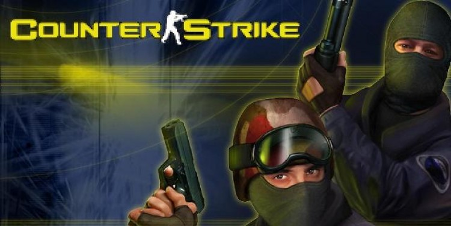







Comments