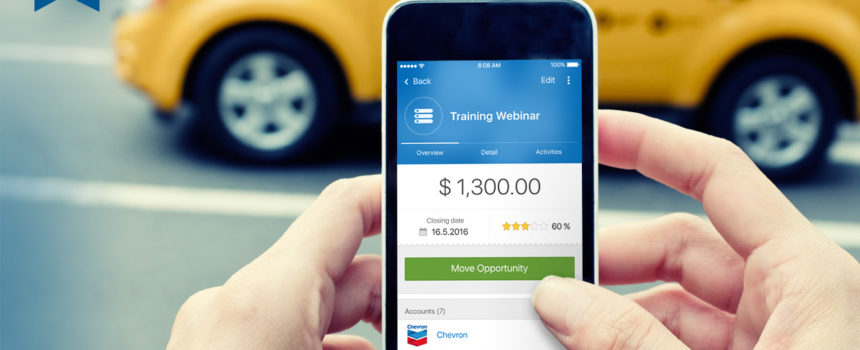Concurrent with the release of the Pipeliner CRM’s breakthrough version Automata, we are also very proud to be releasing a brand new mobile CRM version! The new Pipeliner Mobile CRM App brings key Pipeliner functionality to iOS and Android Smartphones.
Pipeliner CRM acts as a guide through today’s sales complexity, bringing focus and clarity to a salesperson’s job. It is instant intelligence, visualized. But today’s salespeople are most often not chained to desks in offices—they are out and about, visiting sites, giving presentations, attending conferences and trade shows. We wanted to make sure that no matter where a salesperson is located, Pipeliner CRM is always accessible.
Pipeliner Mobile CRM brings key Pipeliner functionality to mobile CRM, including:
Account Management
Access or edit account data right from mobile. For instance, you’re at a trade show, and you run into Bob Smith from the XYZ company, who also introduces you to his colleague Randy Johnson. Both provide cards. Afterward, you look up XYZ company in Pipeliner mobile Account Management, and you find Bob’s name in his former position at XYZ (he’s obviously been promoted). You update the data in Pipeliner to reflect Bob’s current situation. Then you find that Randy Johnson isn’t in Pipeliner at all, so you add him as a contact for the XYZ company. Learn more about Pipeliner Mobile Account Management here…
Contact Management
Keeping prospect and client contacts accurately recorded in CRM is crucial to selling—you want to make sure you are reaching the right contacts, at the right companies, at the right time. For example, one day you’re out at lunch and remember there is a contact at one of your prospect companies that you really would like to reach out to. Contact data is just a click away—and you’re able to do so. Learn more about Pipeliner Mobile Contact Management here…
Lead Management
Leads are the lifeblood of any sales organization–and in reality, of any company. Therefore lead management doesn’t just happen when a salesperson is at a desk in the office–it can and does need to happen anywhere. For instance you’re at a trade show, conference or other similar function, and collect a lot of business cards. In off moments, you can enter the new leads into Pipeliner through the Pipeliner CRM Mobile App. Learn more about Pipeliner Mobile Lead Management here…
Opportunity Management
Since a salesperson is often away from the office, their Smartphone may be their only connection with CRM, and the opportunity data they need to view and update. For example, you’re waiting in the airport after a successful client visit, and receive an email that your deal with another prospect has closed! You can enter that fact into their opportunity data in Pipeline mobile so that your manager will see it. Learn more about Pipeliner Mobile Opportunity Management here…
Additionally, Pipeliner Mobile CRM brings these additional Pipeliner features to mobile:
Try a free trial of Pipeliner CRM now. It’s Instant Intelligence, Visualized!